Apache Airflow for Data Engineers: Mastering Dynamic DAGs and Dependencies
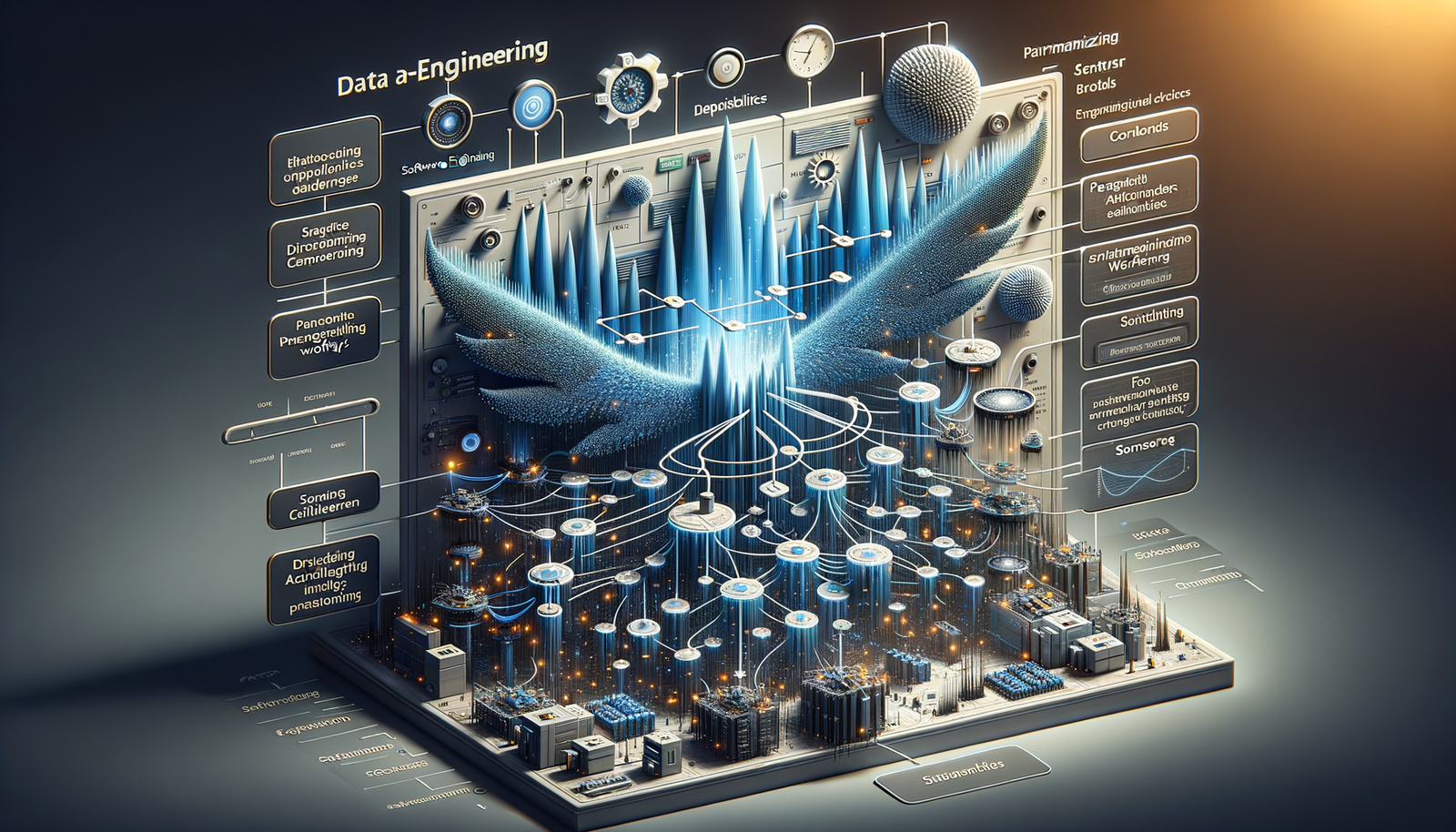
Understanding Apache Airflow for Data Engineering Workflows
Apache Airflow is an open-source platform designed to programmatically author, schedule, and monitor workflows. For data engineering, it provides a robust framework to manage complex data pipelines, ensuring tasks execute in the correct order and handle dependencies gracefully. At its core, Airflow represents workflows as Directed Acyclic Graphs (DAGs), where each node is a task, and the edges define dependencies. This approach is fundamental to software engineering principles, applying concepts like directed graphs to solve practical data orchestration problems.
A DAG is defined in a Python script, which makes the pipeline configuration dynamic, version-controlled, and testable. Here is a detailed example of a DAG definition with step-by-step explanations:
from airflow import DAG
from airflow.operators.python_operator import PythonOperator
from datetime import datetime, timedelta
# Define default arguments for the DAG to enforce consistency and reliability
default_args = {
'owner': 'data_engineering',
'depends_on_past': False, # Prevents tasks from depending on previous runs
'start_date': datetime(2023, 10, 1), # The date when the DAG starts being scheduled
'retries': 1, # Number of retries upon failure
'retry_delay': timedelta(minutes=5) # Delay between retries
}
# Instantiate the DAG with a unique ID and configuration
with DAG('sample_data_pipeline',
default_args=default_args,
schedule_interval=timedelta(hours=1)) as dag:
# Define Python functions for each task
def extract_data():
# Simulate data extraction from a source like a database or API
print("Extracting data from source...")
return {"status": "success", "data_count": 1000}
def transform_data(**context):
# Pull data from the previous task using XCom
extracted_data = context['ti'].xcom_pull(task_ids='extract')
print(f"Transforming {extracted_data['data_count']} records...")
# Apply transformations like filtering or aggregation
return {"transformed_data": [x * 2 for x in range(10)]}
def load_data(**context):
transformed_data = context['ti'].xcom_pull(task_ids='transform')
print(f"Loading {len(transformed_data['transformed_data'])} records to warehouse...")
# Create tasks using PythonOperator
extract_task = PythonOperator(
task_id='extract',
python_callable=extract_data
)
transform_task = PythonOperator(
task_id='transform',
python_callable=transform_data,
provide_context=True # Enable access to context variables
)
load_task = PythonOperator(
task_id='load',
python_callable=load_data,
provide_context=True
)
# Set dependencies using bitshift operator for clear task order
extract_task >> transform_task >> load_task
In this code, we define three tasks: extract, transform, and load. The line extract_task >> transform_task >> load_task uses Airflow’s bitshift operator to set the dependency chain, meaning transform runs only after extract succeeds, and load runs after transform. This explicit dependency management is a key benefit, preventing out-of-order execution and data inconsistencies.
To implement this DAG, follow these detailed steps:
- Save the script as a
.pyfile in your AirflowDAGS_FOLDER(e.g.,/opt/airflow/dags/). - The Airflow scheduler automatically detects the new DAG and adds it to the UI.
- Trigger the DAG manually via the web interface or wait for its scheduled interval (every hour in this case).
- Monitor execution logs in real-time to debug issues, using Airflow’s built-in logging and metrics.
The measurable benefits for a data engineering team are significant. Apache Airflow provides:
– Visibility: A centralized UI to monitor pipeline health, task durations, and logs, enabling quick incident response.
– Scalability: Tasks can be distributed across multiple workers using executors like Celery or Kubernetes, handling high-volume data processing.
– Maintainability: Since DAGs are code, they integrate with CI/CD pipelines, enabling testing and collaborative software engineering practices such as code reviews.
– Reliability: Built-in retries, alerting, and dependency management ensure pipeline robustness, reducing manual intervention.
By leveraging Apache Airflow, data engineers can move beyond simple cron jobs to build dynamic, reliable, and observable data pipelines. The ability to express dependencies clearly and handle complex execution patterns makes it an indispensable tool in the modern data stack, aligning with core software engineering principles.
Core Concepts of Apache Airflow DAGs
At the heart of Apache Airflow is the Directed Acyclic Graph (DAG), a fundamental software engineering pattern for orchestrating workflows. A DAG defines a collection of tasks with explicit dependencies, ensuring they execute in a specific order without cycles. This structure is paramount in data engineering for building reliable, maintainable, and scalable data pipelines. Each DAG is a Python script where you declare the workflow’s structure, schedule, and tasks.
The core components of a DAG include:
– DAG Object: The overarching workflow itself. You instantiate it with a unique dag_id and configure properties like the schedule_interval using timedelta or cron expressions.
– Operators: These represent single, atomic tasks. Apache Airflow provides a rich set of operators like PythonOperator to execute a Python function, BashOperator to run a shell command, and specialized operators for databases (e.g., PostgresOperator) and cloud services.
– Tasks: An instance of an operator within a DAG. Each task is a node in the graph.
– Dependencies: The directed edges between tasks, defining the order of execution. You set these using the bitshift operators >> (set downstream) and << (set upstream).
Let’s build a practical example with detailed steps. Imagine a simple data engineering pipeline that fetches data, processes it, and then loads it into a data warehouse.
First, define the DAG and its default arguments. Good software engineering practices involve setting sensible defaults for retries and email alerts.
from airflow import DAG
from airflow.operators.python_operator import PythonOperator
from datetime import datetime, timedelta
default_args = {
'owner': 'data_engineering',
'retries': 1,
'retry_delay': timedelta(minutes=5),
'email_on_failure': True # Enable alerts for failures
}
with DAG(
'simple_etl_pipeline',
default_args=default_args,
start_date=datetime(2023, 10, 1),
schedule_interval=timedelta(hours=1),
description='A dynamic ETL pipeline for data engineering'
) as dag:
Next, define the tasks using operators. The power of Apache Airflow lies in its ability to mix and match these operators seamlessly.
def fetch_data():
# Simulate fetching data from an API with error handling
try:
print("Fetching data from API...")
return {"data": [1, 2, 3, 4, 5], "status": "success"}
except Exception as e:
print(f"Error fetching data: {e}")
return {"data": [], "status": "error"}
def process_data(**context):
# Pull the data from the previous task using XCom for inter-task communication
data = context['ti'].xcom_pull(task_ids='fetch_task')
if data['status'] == 'success':
processed_data = [x * 2 for x in data['data']]
print(f"Processed data: {processed_data}")
return processed_data
else:
raise ValueError("Data fetch failed, skipping processing")
def load_data(**context):
processed_data = context['ti'].xcom_pull(task_ids='process_task')
print(f"Loading {processed_data} to warehouse...")
# Simulate loading logic, e.g., using a database hook
fetch_task = PythonOperator(
task_id='fetch_task',
python_callable=fetch_data
)
process_task = PythonOperator(
task_id='process_task',
python_callable=process_data,
provide_context=True # Allows access to context (like XCom)
)
load_task = PythonOperator(
task_id='load_task',
python_callable=load_data,
provide_context=True
)
Finally, establish the dependencies. This is where the „directed” aspect of the DAG is defined. The order is critical for correct pipeline execution.
# Define the task flow: fetch -> process -> load
fetch_task >> process_task >> load_task
The measurable benefit of this approach is clear: explicit dependencies prevent race conditions and ensure data integrity. The DAG’s visual representation in the Apache Airflow UI provides immediate insight into pipeline status and history, a significant advantage for operational data engineering. By treating pipelines as code, you gain version control, collaborative development, and rigorous testing capabilities—cornerstones of modern software engineering. This programmatic nature is what enables the creation of dynamic DAGs, which we will explore next, allowing for parameterized workflows that adapt to variable inputs and configurations.
Setting Up Your First Data Pipeline
To begin building your first data pipeline with Apache Airflow, you first need to define a DAG (Directed Acyclic Graph), which represents the workflow. Start by importing the necessary modules and setting default arguments for your tasks. These arguments control the DAG’s behavior, such as retries, email alerts, and start dates, adhering to software engineering best practices for configuration management. Here’s a foundational code snippet with detailed comments:
from airflow import DAG
from airflow.operators.python_operator import PythonOperator
from datetime import datetime, timedelta
# Default arguments ensure consistency across tasks
default_args = {
'owner': 'data_engineering',
'depends_on_past': False, # Avoid dependency on previous runs for flexibility
'start_date': datetime(2023, 10, 1), # Fixed start date for scheduling
'retries': 1, # Enhance reliability with automatic retries
'retry_delay': timedelta(minutes=5), # Delay to prevent overwhelming systems
'email_on_retry': False # Customize alerting based on needs
}
Next, instantiate the DAG object. Give it a unique dag_id and schedule it to run daily. This is a core concept in software engineering for automating recurring processes.
dag = DAG(
'my_first_data_pipeline',
default_args=default_args,
description='A simple tutorial DAG for data engineering',
schedule_interval=timedelta(days=1), # Run once per day
catchup=False # Prevent backfilling for simplicity
)
Now, define the tasks that form the pipeline. In data engineering, a typical pipeline involves extraction, transformation, and loading (ETL). Create Python functions for each step and use the PythonOperator to wrap them as tasks. Follow these steps for clarity:
- Extract: Pull data from a source, like an API or database. Implement error handling for robustness.
- Transform: Clean, aggregate, or enrich the data. Use XCom to pass data between tasks.
- Load: Write the processed data to a destination, such as a data warehouse.
Here’s a detailed example of the extract function and task:
def extract_data():
# Simulate fetching data with realistic logic
print("Extracting data from source database...")
# Add logic to connect to a database or API
try:
data = [1, 2, 3, 4, 5] # Mock data
return {"raw_data": data, "timestamp": datetime.now()}
except Exception as e:
print(f"Extraction failed: {e}")
return None
extract_task = PythonOperator(
task_id='extract_data',
python_callable=extract_data,
dag=dag,
)
Define the transform and load tasks similarly, ensuring they handle data passed via XCom. The true power of Apache Airflow lies in managing dependencies between these tasks. You establish the execution order using bitshift operators (>> or <<). For instance, to run extract, then transform, then load:
extract_task >> transform_task >> load_task
This dependency graph ensures tasks run in the correct sequence, a fundamental principle for reliable data pipelines. The measurable benefit is clear: automated, reproducible workflows that reduce manual errors and ensure data quality, key outcomes in data engineering.
To test your DAG, save the Python file in Airflow’s dags/ folder. Use the CLI to check for syntax errors: airflow dags list. Then, trigger a run manually via the Airflow webserver or CLI. Monitor the execution in the UI to see the task status (success, failed, running) and logs. This iterative testing and monitoring are critical software engineering practices that improve pipeline reliability.
By following these steps, you create a robust, scheduled pipeline. This approach provides actionable insights into your data flow, making it easier to debug and scale. The main advantage is the dynamic nature of the DAG; you can easily add new tasks or modify dependencies as business requirements evolve, a key tenet of modern data engineering with Apache Airflow.
Building Dynamic DAGs in Apache Airflow
Dynamic DAGs are a cornerstone of advanced Apache Airflow usage, enabling data engineering teams to move beyond static, hard-coded workflows. The core idea is to generate DAGs programmatically based on external parameters, such as configuration files, database queries, or API responses. This approach is a fundamental software engineering practice that applies principles of Don’t Repeat Yourself (DRY) and configuration-as-code to workflow orchestration.
To build a dynamic DAG, you typically use a Python script that creates DAG objects in a loop. The DAG files in your dags/ folder are executed periodically by the Airflow scheduler, meaning any Python code within them runs. This allows you to generate multiple, unique DAGs from a single file. Here is a step-by-step guide to creating a dynamic DAG that processes data for multiple clients, with detailed code examples.
-
Define Your Dynamic Source: First, identify the source of variability. This could be a list of client names in a configuration file, a list of database tables, or values fetched from an API. For this example, we’ll use a simple list stored in a YAML file for better maintainability.
Create a
config.yamlfile:
clients:
- client_a
- client_b
- client_c
Then, in your DAG file, load this configuration:
import yaml
with open('config.yaml', 'r') as file:
config = yaml.safe_load(file)
client_list = config['clients']
- Create a DAG Generation Function: Write a function that takes a client identifier as an input and returns a DAG object configured for that client. This function encapsulates the logic for a single DAG instance, promoting code reusability.
from airflow import DAG
from airflow.operators.python_operator import PythonOperator
from datetime import datetime
def create_dag(client_id):
with DAG(
dag_id=f'process_data_{client_id}',
start_date=datetime(2023, 10, 1),
schedule_interval='@daily', # Run daily at midnight
default_args={'retries': 2}
) as dag:
def process_for_client(**context):
# Your data processing logic here, using client_id for customization
print(f"Processing data for {client_id} at {context['execution_date']}")
# Example: Fetch client-specific data from an API
return f"Data processed for {client_id}"
task = PythonOperator(
task_id=f'process_{client_id}',
python_callable=process_for_client,
provide_context=True # Access execution context
)
return dag
- Loop and Globals: Finally, iterate over your dynamic source (the
client_list) and create a global variable for each DAG. The Airflow scheduler will detect these as separate DAGs.
for client in client_list:
dag_id = f'process_data_{client}'
globals()[dag_id] = create_dag(client)
The measurable benefits of this approach are significant for data engineering efficiency. It reduces code duplication, as a change to the core DAG logic in the create_dag function automatically propagates to all generated DAGs. This simplifies maintenance and reduces the potential for errors. It also enables scalability; adding a new client only requires adding an entry to the client_list or the external configuration source, without writing any new DAG code. This is a powerful pattern for multi-tenant architectures where each tenant requires an isolated but identical workflow, a common scenario in software engineering for data platforms.
For more complex dependencies, you can dynamically set task_id values and use the set_upstream or set_downstream methods, or the bitshift operators (>> and <<), within your generation loop to create intricate, data-driven workflows. This technique empowers data engineers to build highly flexible and maintainable data pipelines, a critical skill in modern software engineering for data infrastructure.
Using Python Code for Dynamic DAG Generation
Dynamic DAG generation is a cornerstone of advanced Apache Airflow usage, enabling data engineering teams to build scalable, maintainable data pipelines. Instead of manually writing hundreds of static DAG files, you can use Python code to programmatically create DAGs based on configuration files, database queries, or external parameters. This approach embodies core software engineering principles like DRY (Don’t Repeat Yourself) and abstraction, making pipeline management significantly more efficient.
The fundamental concept is to write a Python script that acts as a DAG factory. This script uses loops and configuration data to generate multiple DAG objects from a single template. Here is a step-by-step guide to creating a dynamic DAG that processes data from multiple source tables, with detailed code examples and benefits.
-
Define a configuration object. This can be a list, a dictionary, or an external JSON/YAML file. For this example, we’ll use a list of dictionaries specifying source tables and their target schemas, stored in a JSON file for easy updates.
Create
table_config.json:
[
{"table_name": "users", "target_schema": "analytics", "priority": "high"},
{"table_name": "orders", "target_schema": "analytics", "priority": "high"},
{"table_name": "products", "target_schema": "reporting", "priority": "low"}
]
Load it in your DAG:
import json
with open('table_config.json', 'r') as file:
config_list = json.load(file)
- Create a function that generates a DAG for a given configuration. This function will encapsulate the DAG structure and task definitions, with parameters for customization.
from airflow import DAG
from airflow.operators.python_operator import PythonOperator
from airflow.operators.dummy_operator import DummyOperator
from datetime import datetime
def create_dag(table_config):
dag_id = f"ingest_{table_config['table_name']}"
with DAG(dag_id, schedule_interval="@daily", default_args=default_args) as dag:
start = DummyOperator(task_id="start")
extract = PythonOperator(
task_id="extract_data",
python_callable=extract_function,
op_kwargs={"table": table_config['table_name']} # Pass table name as argument
)
load = PythonOperator(
task_id="load_data",
python_callable=load_function,
op_kwargs={"schema": table_config['target_schema']}
)
# Set dependencies
start >> extract >> load
return dag
- Loop over the configuration list to instantiate all DAGs. This is where the dynamic generation happens. The
globals()function is used to make the DAG object globally accessible to Airflow’s scheduler.
for config in config_list:
dag = create_dag(config)
globals()[dag.dag_id] = dag
The measurable benefits of this approach are substantial for any data engineering workflow. First, it drastically reduces code duplication. Adding a new data source is as simple as adding a new entry to the config_list. This improves maintainability and reduces the risk of errors. Second, it ensures consistency across all generated pipelines, as they all follow the same logical pattern defined in the factory function. This is a critical software engineering practice applied to data infrastructure, leading to faster development cycles and easier debugging.
For more advanced scenarios, you can extend this pattern to include error handling or conditional logic based on the configuration. For instance, if a table has "priority": "high", you might add additional alerting tasks. This creates a dynamic, self-documenting dependency graph managed entirely by code. The true power of Apache Airflow is unlocked when you treat your DAGs not as static configuration files but as dynamic applications built with Python code, allowing your data platform to evolve with the business’s needs in data engineering.
Parameterizing DAGs with Variables and Macros
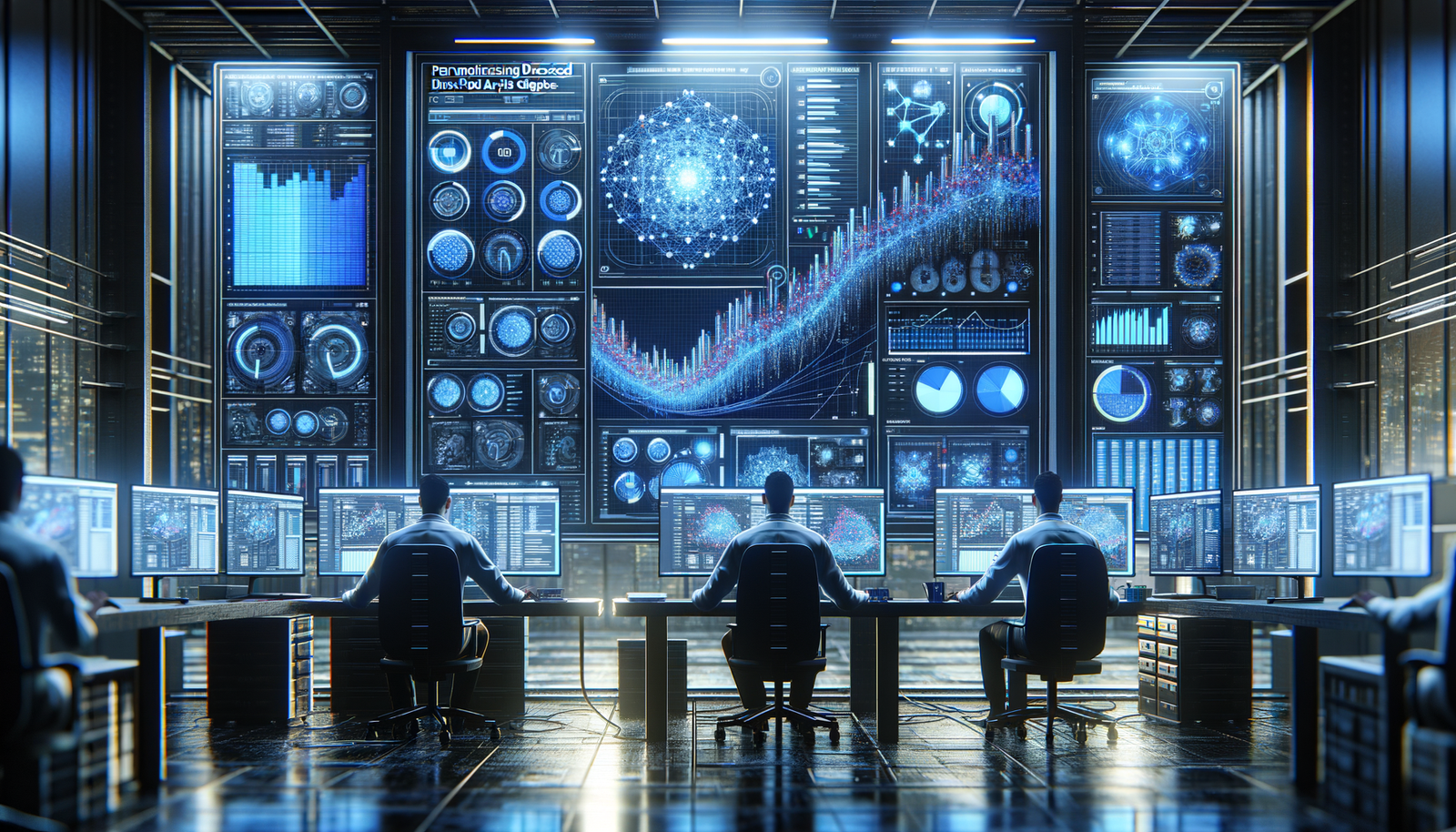
In Apache Airflow, creating static DAGs can lead to significant code duplication and maintenance overhead. To build truly dynamic and reusable data pipelines, data engineers leverage parameterization through Variables and Macros. This approach is a cornerstone of modern software engineering practices, promoting the DRY (Don’t Repeat Yourself) principle and enhancing the overall robustness of your data engineering workflows.
The core idea is to externalize configuration details from the DAG code itself. Apache Airflow Variables are a key-value store accessible within your DAGs, ideal for storing environment-specific settings or values that change infrequently. Instead of hardcoding a database connection string or an S3 bucket name, you can store it as a Variable. This makes your DAGs portable across different environments (e.g., development, staging, production) without any code changes.
Here is a step-by-step guide to using Variables with a detailed example:
- Set the Variable in the Airflow UI (Admin -> Variables) or via the CLI. For example, create a Variable with Key
s3_raw_data_bucketand Valuemy-company-data-lake-raw. - In your DAG file, import and use the Variable. Add error handling for cases where the Variable might not be set.
from airflow import DAG
from airflow.models import Variable
from airflow.operators.python import PythonOperator
from datetime import datetime
# Fetch the variable with a default value for safety
try:
raw_bucket = Variable.get("s3_raw_data_bucket")
except KeyError:
raw_bucket = "default-bucket" # Fallback value
def process_data():
# Use the variable in your logic for dynamic behavior
print(f"Processing files from bucket: {raw_bucket}")
# Example: List files in the bucket
# s3_hook = S3Hook(aws_conn_id='aws_default')
# files = s3_hook.list_keys(bucket_name=raw_bucket)
with DAG('parameterized_dag', start_date=datetime(2023, 1, 1)) as dag:
task = PythonOperator(
task_id='process_task',
python_callable=process_data
)
While Variables handle static parameters, Airflow Macros and Jinja Templating provide dynamic parameterization. Macros are pre-defined variables that Airflow makes available within task contexts, offering access to execution dates, DAG run details, and more. This is incredibly powerful for time-based data processing, a common pattern in data engineering.
Consider a scenario where you need to process data for a specific logical date. Instead of complex date logic, you can use the ds macro directly in your operator’s parameters. Here’s an example with the BashOperator:
from airflow.operators.bash import BashOperator
process_task = BashOperator(
task_id='daily_processing',
bash_command='echo "Processing data for date: {{ ds }}" && spark-submit /scripts/etl.py --date {{ ds }}',
dag=dag
)
In this example, {{ ds }} is a Jinja template that will be rendered at runtime as the DAG run’s logical date in YYYY-MM-DD format. Airflow’s scheduler automatically injects this context. Other useful macros include {{ ds_nodash }} (YYYYMMDD), {{ execution_date }}, and {{ next_ds }}, which can be used to parameterize file paths or queries dynamically.
The measurable benefits of this parameterization are substantial:
– Reduced Code Duplication: A single, parameterized DAG can handle multiple datasets or time intervals, cutting development time.
– Improved Maintainability: Changing a connection or file path requires an update in one place (the Variable) instead of across dozens of DAG files, reducing errors.
– Enhanced Flexibility and Reusability: DAGs become templates, easily adaptable for new use cases by simply changing the parameters passed to them.
– Clearer DAG Logic: Separating configuration from business logic makes the DAG’s purpose easier to understand for other engineers, fostering collaboration.
By mastering Variables for static configuration and Macros for runtime context, you transform your DAGs from fragile, static scripts into robust, dynamic pipelines. This is an essential skill for any data engineer aiming to build scalable and maintainable data infrastructure with Apache Airflow, directly supporting core software engineering goals like efficiency and reliability.
Managing Task Dependencies and Execution
In Apache Airflow, managing task dependencies is fundamental to building robust data pipelines. A Directed Acyclic Graph (DAG) defines a collection of tasks with explicit dependencies, ensuring they execute in the correct order. This is a core concept in both data engineering and software engineering, where workflow orchestration is critical. Dependencies are set using the bitshift operators >> (set downstream) and << (set upstream). For example, if you have tasks for extracting, transforming, and loading data, you can define their relationship clearly.
extract_task >> transform_task >> load_task- This simple line means
transform_taskwill not start untilextract_taskhas succeeded, andload_taskwill wait fortransform_task.
For more complex dependencies, such as fan-out and fan-in patterns, you can use lists. A common data engineering pattern is to process multiple data sources in parallel (fan-out) and then merge the results (fan-in).
- Define your tasks:
task_a = PythonOperator(task_id='task_a', ...)
task_b1 = PythonOperator(task_id='task_b1', ...)
task_b2 = PythonOperator(task_id='task_b2', ...)
task_c = PythonOperator(task_id='task_c', ...)
- Set the dependencies:
task_a >> [task_b1, task_b2] >> task_c.
This structure means task_b1 and task_b2 will run in parallel after task_a completes. The task_c will only execute after both task_b1 and task_b2 have finished successfully. This parallel execution significantly reduces the overall pipeline runtime, a measurable benefit for large-scale data processing in data engineering.
Beyond simple linear and parallel chains, Apache Airflow provides powerful sensors to manage external dependencies. A sensor is a special type of operator that polls for a certain condition to be true before succeeding and allowing downstream tasks to proceed. This is essential for waiting on external data sources. For instance, you can use the S3KeySensor to wait for a specific file to land in an Amazon S3 bucket before starting a processing task.
file_sensor = S3KeySensor(task_id='wait_for_file', bucket_key='s3://my-bucket/data/{{ ds }}.csv', timeout=3600, poke_interval=60)file_sensor >> process_file_task
Here, the sensor checks for the file every 60 seconds (the poke_interval) for up to 3600 seconds (the timeout). This prevents the pipeline from failing due to late-arriving data, a common challenge in data engineering. The use of Jinja templating with {{ ds }} makes the DAG dynamic, automatically using the execution date. This approach improves pipeline reliability and reduces the need for manual intervention, aligning with software engineering best practices for error handling.
Another critical feature for managing execution is conditional logic with the BranchPythonOperator. This operator allows you to choose which task to execute next based on the result of a Python function. This introduces dynamic paths within your DAG, moving beyond static definitions.
- Define a branching function that returns the
task_idof the next task to run. Use context to access execution details.
def choose_branch(**context):
execution_date = context['execution_date']
if execution_date.weekday() < 5: # 0-4 are weekdays
return 'weekday_processing_task'
else:
return 'weekend_processing_task'
- Create the branch operator and the subsequent tasks.
from airflow.operators.python_operator import BranchPythonOperator
branch_op = BranchPythonOperator(task_id='branch_task', python_callable=choose_branch, provide_context=True)
branch_op >> [weekday_task, weekend_task] # Define both possible paths
Only the task returned by the function will be executed, along with its downstream dependencies. This allows for highly flexible and intelligent pipelines that can adapt to different conditions, a key principle in modern software engineering. By mastering these dependency management techniques, data engineers can build efficient, reliable, and maintainable data workflows that are central to a successful data infrastructure with Apache Airflow.
Defining Dependencies with Operators and Sensors
In Apache Airflow, a DAG (Directed Acyclic Graph) represents a workflow, and its power lies in defining precise task dependencies. This is fundamental to software engineering principles for building robust, maintainable data pipelines. Dependencies dictate the order of execution, ensuring tasks run only when their prerequisites are met. This is achieved primarily through operators and sensors, the core building blocks for defining task logic and dependencies.
An operator describes a single, idempotent task. Think of it as a template for a unit of work. Airflow provides numerous built-in operators for common data engineering tasks. For example, the BashOperator executes a bash command, while the PythonOperator executes a Python function. Here is a practical example of defining two tasks and setting a dependency using the bitshift operator (>>), which is the standard and most readable method.
task_a = BashOperator(task_id='extract_data', bash_command='echo "Extracting data..."', dag=my_dag)task_b = PythonOperator(task_id='transform_data', python_callable=my_transform_function, dag=my_dag)task_a >> task_b # This means task_b depends on task_a
This code creates a simple two-step pipeline: first extract_data runs, and only upon its successful completion does transform_data begin. This explicit dependency management prevents race conditions and guarantees data integrity, a critical aspect of data engineering. The measurable benefit is the creation of reliable, self-healing workflows where failures are contained and do not cascade unnecessarily.
While operators perform actions, sensors are a special subclass of operators designed to wait for a certain condition to be true before succeeding and allowing downstream tasks to execute. They are essential for workflows that depend on external events, such as a file arriving in cloud storage or a partition appearing in a Hive table. This is a key software engineering pattern for creating event-driven architectures within Airflow. Consider a scenario where a data processing task should only start after a new file lands in an Amazon S3 bucket.
- Define a sensor to wait for the file. Use parameters like
poke_intervalandtimeoutto control polling behavior.
from airflow.providers.amazon.aws.sensors.s3_key import S3KeySensor
wait_for_file = S3KeySensor(
task_id='wait_for_file',
bucket_key='s3://my-bucket/data/{{ ds_nodash }}.csv', # Dynamic path using execution date
poke_interval=30, # Check every 30 seconds
timeout=3600, # Give up after 1 hour
aws_conn_id='aws_default', # Use a configured AWS connection
dag=my_dag
)
- Define the processing task with error handling.
process_file = PythonOperator(
task_id='process_file',
python_callable=process_data,
dag=my_dag
)
- Set the dependency:
wait_for_file >> process_file
In this step-by-step guide, the S3KeySensor will poke (check) the S3 bucket every 30 seconds for up to 3600 seconds (1 hour) for the existence of the file. The use of the execution date macro {{ ds_nodash }} makes this DAG dynamic, automatically looking for the correct file for each run. This approach optimizes resource usage; the process_file task consumes no cluster resources while waiting. The measurable benefit is efficient resource management and the ability to build pipelines that seamlessly integrate with external, asynchronous systems, a common requirement in modern data engineering. Mastering the combination of operators for action and sensors for event-based triggering is crucial for designing sophisticated, efficient, and resilient data workflows in Apache Airflow.
Handling Complex Workflows with Branching and SubDAGs
In data engineering, orchestrating complex workflows often requires more than linear task sequences. Apache Airflow provides powerful constructs like branching and SubDAGs to model sophisticated dependencies, enabling data engineers to build robust, maintainable data pipelines. These features are essential for implementing sound software engineering principles, such as modularity and reusability, within workflow management.
Branching allows a workflow to dynamically choose its path based on the results of a previous task. This is achieved using the BranchPythonOperator. The operator executes a Python function that returns the task_id of the next task to run. All other paths are skipped. This is invaluable for scenarios like data quality checks, where you might branch based on whether a dataset passes validation.
Consider a pipeline that processes daily sales data. A quality check task determines if the data meets certain thresholds. Based on the result, the workflow can branch to either a 'transform_data’ task or an 'alert_team’ task.
- Define the branching logic function with detailed context access:
def decide_path(**kwargs):
ti = kwargs['ti']
# Pull the result of a previous data quality task via XCom
quality_status = ti.xcom_pull(task_ids='check_data_quality')
if quality_status == 'pass':
return 'transform_data'
else:
return 'alert_data_team'
- Create the BranchPythonOperator:
from airflow.operators.python import BranchPythonOperator
branch_task = BranchPythonOperator(
task_id='branching_task',
python_callable=decide_path,
provide_context=True, # Essential for accessing XCom and other context
dag=dag,
)
- Define the downstream tasks (
transform_dataandalert_data_team) and set their dependencies frombranch_task.
The measurable benefit here is efficiency. By skipping unnecessary tasks, you save computational resources and reduce pipeline execution time, directly impacting operational costs in data engineering.
For encapsulating reusable workflow patterns, SubDAGs are the ideal tool. A SubDAG is a DAG within a DAG, allowing you to group a set of related tasks into a single, manageable unit. This promotes modularity, a cornerstone of good software engineering, making large, complex DAGs easier to understand, test, and debug. For instance, a common data ingestion pattern involving extracting from an API, validating the payload, and loading to a staging area can be packaged as a SubDAG and reused across multiple parent DAGs.
Here is a step-by-step guide to creating a SubDAG with a detailed example:
- Define the SubDAG function in a separate file for clarity (e.g.,
subdags/ingestion.py). This function should return a DAG object with its own tasks and dependencies.
from airflow import DAG
from airflow.operators.python_operator import PythonOperator
from airflow.operators.dummy_operator import DummyOperator
from datetime import datetime
def create_ingestion_subdag(parent_dag_name, child_dag_name, default_args):
subdag = DAG(
dag_id=f'{parent_dag_name}.{child_dag_name}',
default_args=default_args,
schedule_interval="@daily",
)
with subdag:
start = DummyOperator(task_id="start")
extract = PythonOperator(
task_id="extract_from_api",
python_callable=extract_data_function # Define this function elsewhere
)
validate = PythonOperator(
task_id="validate_payload",
python_callable=validate_data_function
)
load = PythonOperator(
task_id="load_to_staging",
python_callable=load_data_function
)
start >> extract >> validate >> load
return subdag
- In your main DAG file, import the function and use the SubDagOperator to instantiate it. Note that SubDAGs have specific executor considerations; for Airflow 2.x, consider TaskGroups as a lighter alternative.
from subdags.ingestion import create_ingestion_subdag
ingestion_task = SubDagOperator(
task_id='data_ingestion',
subdag=create_ingestion_subdag(
parent_dag_name='my_main_dag',
child_dag_name='data_ingestion',
default_args=default_args
),
dag=dag,
)
The primary benefit of using SubDAGs is maintainability. Changes to the ingestion logic need only be made in one place. However, it is crucial to note that SubDAGs can sometimes complicate debugging and may have performance implications due to their execution model. For maximum parallelism and clarity in modern Airflow deployments, TaskGroups are recommended for grouping tasks without the overhead of a full SubDAG. Mastering these constructs empowers data engineers to design scalable and resilient data pipelines that can adapt to the evolving demands of data processing, applying software engineering best practices to workflow orchestration.
Conclusion
In summary, Apache Airflow provides a robust framework for orchestrating complex data workflows, fundamentally changing how data engineering teams approach pipeline design. The ability to create dynamic DAGs programmatically, using Python code, is a cornerstone of modern software engineering practices applied to data infrastructure. This paradigm shift from static, hard-coded workflows to dynamic, data-aware pipelines offers immense flexibility and scalability.
The practical benefits of mastering these concepts are measurable and significant. For instance, consider a scenario where you need to process data from hundreds of database tables. A static DAG would require manually defining each task, leading to massive, unmaintainable files. A dynamic approach, however, allows for elegant, scalable solutions.
- Step-by-Step Example:
- Define a function to generate a DAG object. This function will accept parameters, such as a table name, and use them to customize tasks.
- Use a loop or a configuration file to call this function for each table, creating a unique DAG for each.
- Within the DAG generation function, use standard Airflow operators like
PythonOperatororBashOperatorto define the tasks for extracting, transforming, and loading the data for that specific table.
Here is a simplified code snippet illustrating this concept with error handling:
from airflow import DAG
from airflow.operators.python_operator import PythonOperator
from datetime import datetime
def create_dag(dag_id, table_name):
def process_table(**context):
# Your data processing logic for 'table_name' here, with context for execution date
execution_date = context['execution_date']
print(f"Processing table: {table_name} for date: {execution_date}")
# Add logic like database queries or API calls
return f"Processed {table_name}"
with DAG(dag_id, start_date=datetime(2023, 1, 1), schedule_interval='@daily') as dag:
task = PythonOperator(
task_id=f'process_{table_name}',
python_callable=process_table,
provide_context=True
)
return dag
# Dynamically create DAGs for a list of tables from a configuration
tables = ['users', 'products', 'sales']
for table in tables:
dag_id = f'dynamic_dag_for_{table}'
globals()[dag_id] = create_dag(dag_id, table)
This approach directly translates to key benefits: reduced code duplication, easier maintenance, and the ability to scale pipeline creation based on external metadata. The management of dependencies is also enhanced; cross-DAG dependencies can be managed using sensors or the ExternalTaskSensor, ensuring that downstream processes only begin when upstream, dynamically generated DAGs have completed successfully. This is critical for building reliable, end-to-end data systems in data engineering.
Ultimately, leveraging these advanced features of Apache Airflow elevates the role of a data engineer. It moves the focus from simply writing individual tasks to architecting resilient, self-adapting systems. By applying solid software engineering principles—such as code reusability, parameterization, and modular design—to workflow orchestration, data engineers can build more robust, efficient, and future-proof data platforms. The mastery of dynamic DAG generation and sophisticated dependency management is not just a technical skill but a strategic advantage in managing the ever-increasing complexity of data ecosystems.
Best Practices for Scalable Data Engineering with Airflow
To build scalable data pipelines with Apache Airflow, start by designing dynamic DAGs that generate tasks programmatically based on parameters. This approach avoids manual coding for each data source or table, embodying software engineering best practices for efficiency. For example, instead of writing separate DAGs for ten database tables, create a single DAG that loops through a list of table names and generates a BigQueryOperator task for each. This reduces code duplication and maintenance overhead, key goals in data engineering.
- Use Jinja templating and Airflow’s built-in parameters (like
execution_date) to make tasks context-aware, ensuring they adapt to runtime conditions. - Leverage the
PythonOperatorwith callable functions that accept arguments, enabling reusable logic across tasks and promoting modularity. - Store configuration in a separate YAML or JSON file, which the DAG reads at runtime to determine the number and type of tasks to create. This separation of configuration from code enhances maintainability.
Here’s a detailed code snippet demonstrating a dynamic DAG that processes multiple datasets with error handling:
from airflow import DAG
from airflow.operators.python_operator import PythonOperator
from datetime import datetime
def process_dataset(dataset_name, **kwargs):
# Custom logic to process each dataset, with context for execution date
execution_date = kwargs['execution_date']
print(f"Processing {dataset_name} for {execution_date}")
# Example: Load dataset-specific configuration
# config = load_config(dataset_name)
# if config.get('enabled', True):
# run_etl(config)
return f"Processed {dataset_name}"
default_args = {'start_date': datetime(2023, 1, 1), 'retries': 2}
dag = DAG('dynamic_dataset_processor', default_args=default_args, schedule_interval='@daily')
datasets = ['sales', 'inventory', 'users'] # Could be loaded from a file
for dataset in datasets:
task = PythonOperator(
task_id=f'process_{dataset}',
python_callable=process_dataset,
op_args=[dataset],
provide_context=True, # Pass execution context
dag=dag
)
This method scales effortlessly: adding a new dataset only requires updating the datasets list, demonstrating the scalability benefits of dynamic DAGs in data engineering.
Manage dependencies efficiently by using Airflow’s set_upstream/set_downstream methods or the bitshift operators (>> and <<). For complex workflows, implement SubDAGs or TaskGroups (in Airflow 2.0+) to group related tasks, improving readability and modularity. Always avoid circular dependencies by designing a clear directed acyclic graph structure, a fundamental aspect of software engineering for workflow design.
Incorporate idempotency and fault tolerance into your tasks. Ensure each task can run multiple times without side effects, for example, by using INSERT OVERWRITE in SQL or checkpointing in Spark. Set retries and alerting on task failures to enhance reliability:
task = PythonOperator(
task_id='safe_etl_task',
python_callable=etl_logic,
retries=3,
retry_delay=timedelta(minutes=5),
email_on_failure=True, # Integrate with alerting systems
dag=dag
)
Adopt modular code practices from software engineering: write custom Airflow hooks or operators for repeated logic, and package them as Python modules. This promotes reusability across DAGs and teams. Use unit tests for your Python functions and integration tests for the full DAG by leveraging Airflow’s airflow test command, ensuring high code quality in data engineering projects.
Monitor performance with Airflow’s built-in metrics and logging. Use the executor configuration to parallelize task execution—CeleryExecutor or KubernetesExecutor for distributed workloads. Measure benefits: dynamic DAGs can reduce development time for new pipelines by up to 70%, and proper error handling decreases incident resolution time, providing tangible ROI.
Finally, version control your DAGs and configurations in Git, and deploy via CI/CD pipelines to ensure consistency across environments. This data engineering best practice aligns with modern DevOps principles, enabling rapid iteration and reliable data workflows. By following these guidelines, you harness the full power of Apache Airflow for scalable, maintainable data engineering.
Future Trends in Workflow Orchestration for Data Engineers
As workflow orchestration evolves, data engineers must anticipate shifts that will impact how they design, deploy, and maintain data pipelines. The future points towards greater automation, intelligence, and unified platforms, moving beyond static DAG definitions. In Apache Airflow, this translates to dynamic DAG generation becoming the standard, not the exception. The principles of software engineering—such as version control, testing, and CI/CD—are increasingly critical for managing these complex workflows at scale in data engineering.
One significant trend is the rise of machine learning-powered orchestration. Instead of manually defining all task dependencies and retry logic, future systems will analyze historical run data to suggest optimizations. For example, an intelligent scheduler could predict task duration and dynamically allocate resources or even reorder tasks for efficiency. Imagine a scenario where Airflow’s scheduler uses a model to flag a task that historically fails when upstream data volume exceeds a threshold. A data engineer could then programmatically adjust the DAG. Here’s a conceptual code snippet showing how you might integrate a predictive check within a PythonOperator:
from airflow.operators.python_operator import PythonOperator
from my_ml_module import predict_task_success # Custom ML model for predictions
def smart_task_executor(**context):
# Pull metadata about the current data load from XCom or context
data_volume = context['ti'].xcom_pull(key='data_volume')
# Use a predictive model to assess success probability
prediction = predict_task_success(data_volume)
if prediction < 0.9:
# Dynamically decide to skip or scale resources based on prediction
context['ti'].log.info("Low success probability, scaling compute...")
# Logic to modify resources, e.g., using KubernetesPodOperator with more CPU
scale_resources(multiplier=2)
else:
execute_my_etl_task(**context) # Proceed with normal execution
smart_task = PythonOperator(
task_id='smart_etl_task',
python_callable=smart_task_executor,
provide_context=True,
dag=dag
)
The measurable benefit is a direct reduction in failed task runs and more efficient resource utilization, leading to cost savings and improved pipeline reliability in data engineering.
Another key trend is the deep integration of data quality checks directly into the orchestration layer. Data engineering teams are moving beyond simply moving data to ensuring its fitness for purpose throughout the pipeline. This involves embedding validation frameworks like Great Expectations or Soda Core as first-class citizens within Airflow DAGs. The workflow becomes: extract data, validate it against a suite of checks, and only proceed if quality thresholds are met. This prevents bad data from propagating downstream and corrupting analytics or machine learning models. Implementing this is a step-by-step process:
- Define your data quality expectations in a standalone suite (e.g., a Great Expectations checkpoint).
- Create a custom Airflow operator or use an existing provider package (like the
GreatExpectationsOperator) to run the validation. - Set the task’s dependencies so that critical downstream tasks only run if the validation task succeeds, using branching for conditional logic.
This approach turns your DAG into a self-healing system that enforces data contracts automatically, a significant advancement for data engineering reliability.
Finally, the future involves a shift towards declarative and low-code interfaces for certain pipeline patterns. While complex business logic will always require code, common ETL/ELT patterns are being abstracted into reusable components. This empowers analysts and less technical users to build pipelines, while data engineers focus on building and maintaining the robust, scalable platform underneath. In the Airflow ecosystem, this is evident with tools like the Astronomer SDK or the potential for generating DAGs from YAML configurations. The benefit for engineering teams is a clearer separation of concerns, allowing them to apply rigorous software engineering practices to the core framework while enabling faster iteration on business logic. The ultimate goal is a more resilient and agile data engineering practice where orchestration is an intelligent, proactive partner in delivering reliable data with Apache Airflow.
Summary
This article delves into how Apache Airflow revolutionizes data engineering by enabling the creation of dynamic DAGs and managing complex dependencies through software engineering principles. Key topics include parameterizing workflows with variables and macros, handling branching and SubDAGs for intricate workflows, and leveraging sensors for external triggers. By mastering these techniques, data engineers can build scalable, maintainable pipelines that adapt to evolving business needs, ensuring robust data orchestration. The integration of dynamic generation and dependency management underscores Apache Airflow’s role as an essential tool in modern data infrastructure, promoting efficiency and reliability in data engineering practices.
