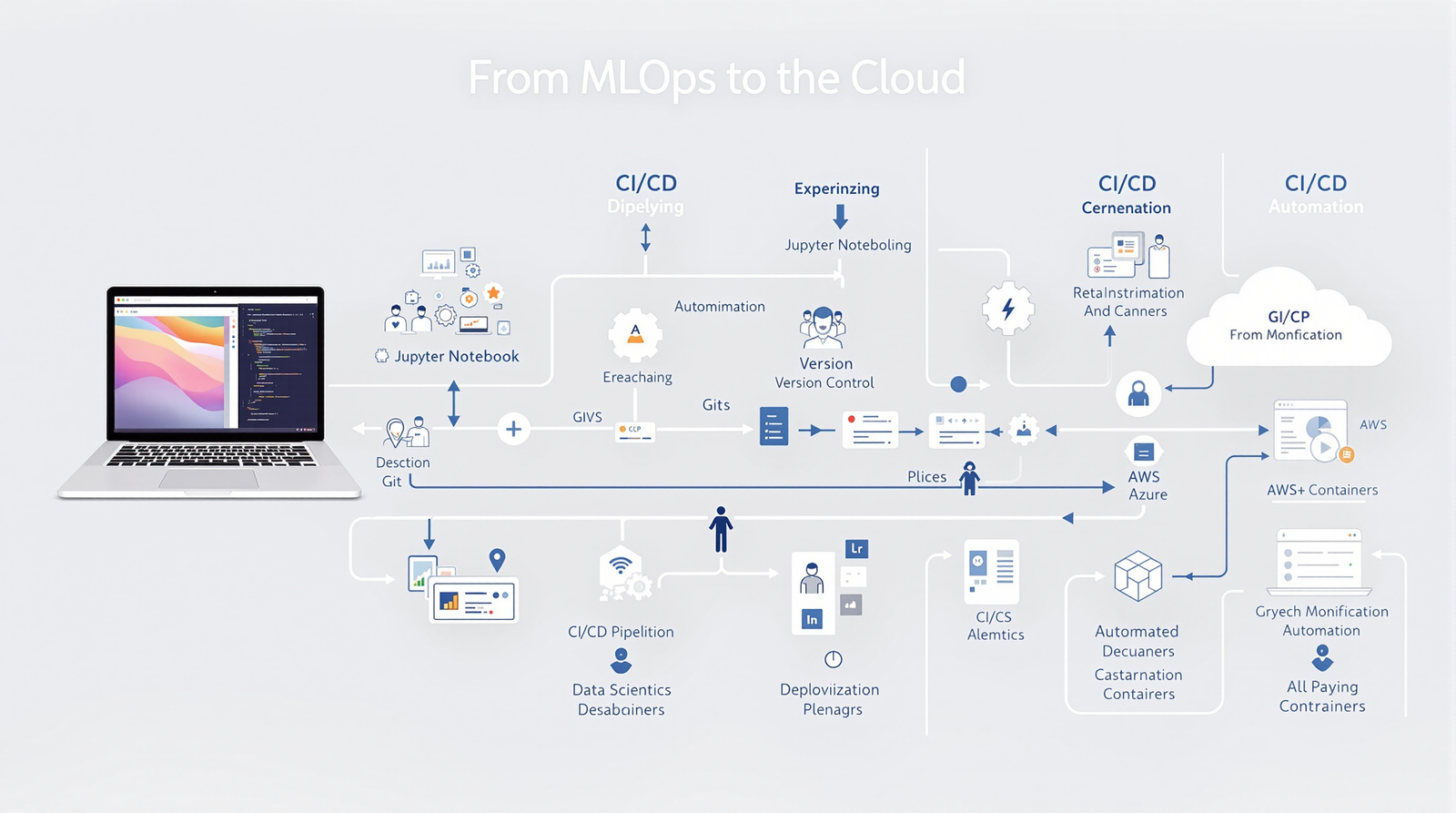Introduction: Why MLOps Matters for Developers
In recent years, the field of machine learning has rapidly evolved from academic research and isolated experiments to a core component of modern software products. For developers, this shift means that building a successful machine learning solution is no longer just about creating an accurate model in a Jupyter Notebook. Instead, it requires a robust process for moving models from experimentation to production, ensuring they remain reliable, scalable, and maintainable over time.
MLOps—short for Machine Learning Operations—bridges the gap between data science and software engineering. It introduces best practices from DevOps, such as automation, version control, continuous integration, and monitoring, into the machine learning lifecycle. For developers, adopting MLOps means less time spent on manual, repetitive tasks and more focus on delivering value through innovation. It also helps teams collaborate more effectively, reduces the risk of errors, and accelerates the deployment of new features powered by machine learning.
By understanding and applying MLOps principles, developers can ensure that their machine learning projects are not only technically sound but also ready for real-world use, where reliability, security, and scalability are essential.
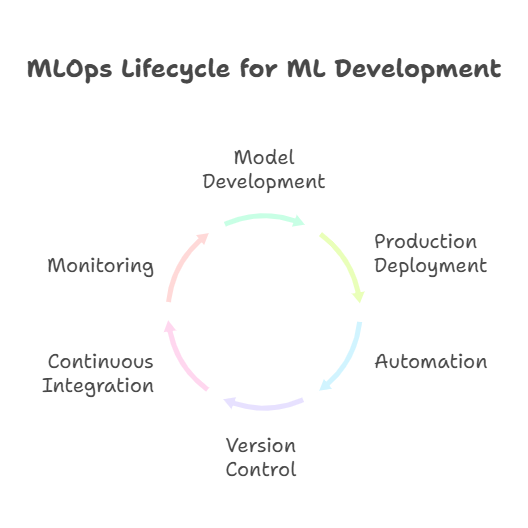
Setting Up Your Local ML Environment
Before diving into model development, it’s crucial to establish a solid local environment that supports efficient experimentation and smooth collaboration. For most developers, this starts with choosing the right tools and configuring them for reproducibility and scalability.
A typical local ML environment includes a Python distribution (such as Anaconda or Miniconda), a code editor or IDE (like VS Code or PyCharm), and Jupyter Notebook for interactive development. It’s best practice to use virtual environments (for example, venv or conda env) to manage dependencies and avoid conflicts between projects. Version control with Git is essential from the very beginning, not only for code but also for tracking changes in data and configuration files.
Data storage and access should be organized, with clear folder structures for raw data, processed data, notebooks, scripts, and results. Tools like DVC (Data Version Control) can help manage datasets and ensure that experiments are reproducible. For teams, using shared repositories and cloud storage solutions (such as GitHub, GitLab, or Google Drive) enables seamless collaboration and backup.
Finally, documenting your environment setup—listing required packages in a requirements.txt or environment.yml file, and providing setup instructions in a README.md—makes it easier for others (and your future self) to reproduce your work or onboard onto the project. A well-prepared local environment is the foundation for a successful MLOps journey, setting the stage for efficient development, testing, and eventual deployment to the cloud.
Best Practices for Experimentation in Jupyter Notebook
Jupyter Notebook is a favorite tool among developers and data scientists for its interactivity and flexibility. However, without structure, notebooks can quickly become messy and difficult to maintain. To get the most out of experimentation in Jupyter, it’s important to follow a few best practices.
Start by keeping your notebooks organized and focused on a single purpose, such as data exploration, feature engineering, or model prototyping. Use clear, descriptive titles and section headers to guide readers through your workflow. Document your thought process and decisions using Markdown cells, making it easier for others (and your future self) to understand the logic behind each step.
To ensure reproducibility, set random seeds for libraries like NumPy, TensorFlow, or PyTorch, and avoid running cells out of order. It’s helpful to keep code modular by defining reusable functions or classes, which can later be moved to standalone Python scripts or modules. Avoid hardcoding file paths or parameters; instead, use configuration files or environment variables.
Version control is just as important in notebooks as in scripts. Tools like nbdime or Jupyter’s built-in diff tools can help track changes, while exporting key code to .py files ensures compatibility with standard code review processes. Finally, regularly clean up your notebooks by removing unused cells and outputs, and consider converting finalized experiments into scripts or pipeline components for easier integration with MLOps workflows.
By following these practices, you’ll create notebooks that are not only effective for rapid experimentation but also maintainable, shareable, and ready for productionization.
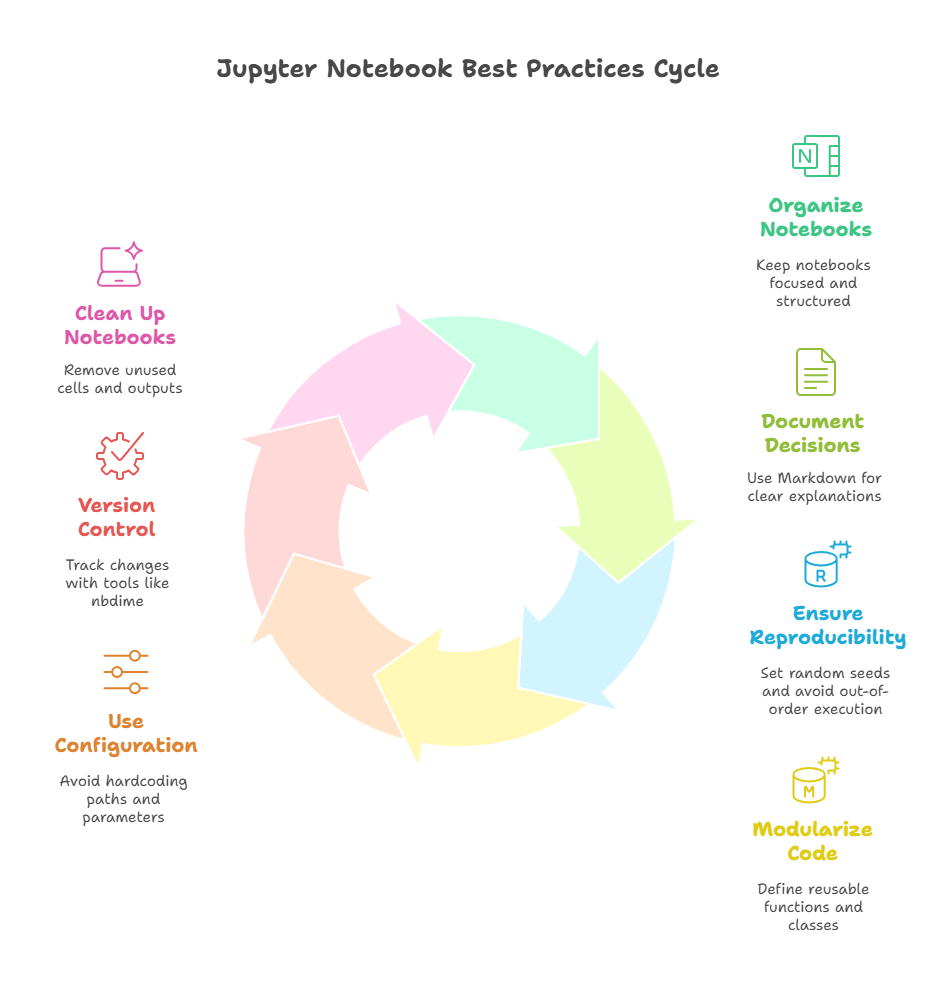
Version Control for Code and Data
Version control is a cornerstone of modern software development, and it’s equally vital in machine learning projects. For code, Git is the industry standard, enabling teams to track changes, collaborate efficiently, and roll back to previous versions when needed. Every project should start with initializing a Git repository, committing code regularly, and using clear, descriptive commit messages.
However, machine learning projects also involve data and model artifacts, which can be large and change frequently. Traditional version control systems aren’t optimized for handling big files, so specialized tools like DVC (Data Version Control) or Git LFS (Large File Storage) are recommended. These tools allow you to version datasets, model weights, and other large files alongside your code, ensuring that every experiment can be reproduced exactly.
It’s also important to version configuration files, such as hyperparameters or environment settings, and to document dependencies in files like requirements.txt or environment.yml. For collaborative projects, using branching strategies and pull requests helps maintain code quality and enables peer review.
By treating both code and data as first-class citizens in version control, you lay the groundwork for reproducible research, easier debugging, and seamless collaboration—key ingredients for successful MLOps and robust machine learning solutions.
Transitioning from Prototyping to Production Code
The journey from a promising prototype in a Jupyter Notebook to a robust, production-ready machine learning solution is one of the most critical—and often underestimated—steps in the MLOps lifecycle. Prototyping is all about speed and flexibility, but production demands reliability, maintainability, and scalability.
To make this transition effectively, start by refactoring your notebook code into modular Python scripts or packages. Functions and classes should be clearly defined, with well-documented inputs and outputs. This modularity not only improves readability but also makes it easier to test and reuse components. It’s important to separate concerns: data loading, preprocessing, model training, and evaluation should each reside in their own modules.
Testing is essential at this stage. Unit tests and integration tests help catch bugs early and ensure that changes don’t break existing functionality. Tools like pytest can automate this process. Logging and error handling should be added to provide transparency and facilitate debugging in production environments.
Configuration management is another key aspect. Rather than hardcoding parameters, use configuration files (such as YAML or JSON) or environment variables. This makes it easier to adapt your code to different datasets, models, or deployment environments without rewriting logic.
Finally, ensure that your code is compatible with the deployment target, whether it’s a cloud service, a container, or an on-premises server. This may involve packaging your code with tools like Docker, writing deployment scripts, or integrating with CI/CD pipelines. By following these steps, you transform experimental code into a maintainable, scalable, and production-ready solution that can deliver real business value.
Building Reproducible ML Pipelines
Reproducibility is a cornerstone of trustworthy machine learning. In practice, this means that anyone should be able to take your code, data, and configuration, and obtain the same results—whether it’s tomorrow, next month, or on a different machine. Achieving this requires careful attention to how you build and manage your ML pipelines.
A reproducible pipeline starts with clear documentation of every step, from data ingestion and preprocessing to model training and evaluation. Use workflow orchestration tools like Apache Airflow, Kubeflow Pipelines, or Prefect to define and automate these steps. These tools help ensure that each stage runs in the correct order and under the right conditions, reducing the risk of human error.
Dependency management is crucial. Always specify exact versions of libraries in your requirements.txt or environment.yml files, and use virtual environments or containers to isolate your project from system-level changes. For data, tools like DVC allow you to track versions of datasets and model artifacts, ensuring that the right files are used for each experiment.
Randomness in machine learning can lead to different results across runs. Set random seeds for all relevant libraries and document any sources of nondeterminism. Logging experiment metadata—such as hyperparameters, code versions, and data hashes—makes it possible to trace and reproduce results.
By building reproducible pipelines, you not only increase the reliability of your models but also make collaboration easier and accelerate the path from research to production. This discipline is fundamental to MLOps and underpins the long-term success of any machine learning initiative.
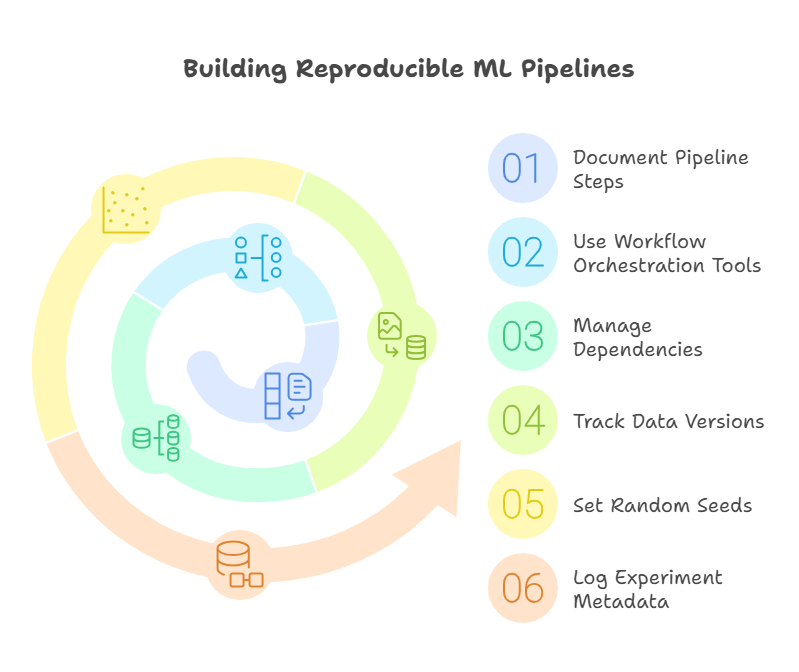
Automating Model Training and Evaluation
As machine learning projects grow in complexity, manual training and evaluation quickly become bottlenecks. Automation is essential for ensuring consistency, speeding up experimentation, and enabling scalable workflows. By automating these processes, you can run multiple experiments in parallel, track results systematically, and reduce the risk of human error.
A common approach is to use Python scripts or workflow orchestration tools to automate the entire pipeline—from data loading and preprocessing to model training, evaluation, and result logging. Libraries such as scikit-learn, TensorFlow, or PyTorch can be combined with experiment tracking tools like MLflow or Weights & Biases to record metrics, parameters, and artifacts for each run.
Below is a simple example using scikit-learn and MLflow to automate model training and evaluation for a classification task:
python
import mlflow
import mlflow.sklearn
from sklearn.datasets import load_iris
from sklearn.model_selection import train_test_split
from sklearn.ensemble import RandomForestClassifier
from sklearn.metrics import accuracy_score
# Load data
data = load_iris()
X_train, X_test, y_train, y_test = train_test_split(
data.data, data.target, test_size=0.2, random_state=42
)
# Define hyperparameters
params = {"n_estimators": 100, "max_depth": 3, "random_state": 42}
# Start MLflow experiment
with mlflow.start_run():
# Train model
clf = RandomForestClassifier(**params)
clf.fit(X_train, y_train)
# Evaluate model
y_pred = clf.predict(X_test)
acc = accuracy_score(y_test, y_pred)
# Log parameters and metrics
mlflow.log_params(params)
mlflow.log_metric("accuracy", acc)
mlflow.sklearn.log_model(clf, "model")
print(f"Model accuracy: {acc:.4f}")This script loads data, splits it, trains a model, evaluates accuracy, and logs everything to MLflow. By running such scripts in a loop with different parameters or datasets, you can automate large-scale experimentation and ensure all results are tracked and reproducible.
Packaging and Containerizing ML Projects
Once your model and pipeline are ready, packaging and containerizing your project is a crucial step for reproducibility, portability, and deployment. Packaging involves organizing your code, dependencies, and configuration files so that others can easily install and run your project. Containerization, typically with Docker, goes a step further by encapsulating your entire environment—including the operating system, libraries, and code—into a portable image.
To package your project, structure your repository with clear directories for source code, data, configuration, and documentation. Use a setup.py or pyproject.toml file if you want to make your project installable as a Python package. List all dependencies in a requirements.txt or environment.yml file.
For containerization, create a Dockerfile that specifies the base image, copies your code, installs dependencies, and defines the entry point. Here’s a simple example for a scikit-learn project:
dockerfile
# Use an official Python runtime as a parent image
FROM python:3.10-slim
# Set the working directory
WORKDIR /app
# Copy requirements and install dependencies
COPY requirements.txt .
RUN pip install --no-cache-dir -r requirements.txt
# Copy the rest of the code
COPY . .
# Define the default command
CMD ["python", "train.py"]And a minimal requirements.txt might look like:
scikit-learn
mlflow
To build and run your container:
bash
docker build -t my-ml-project .
docker run --rm my-ml-projectBy packaging and containerizing your ML project, you ensure that it can be reliably run on any machine or cloud environment, eliminating “it works on my machine” problems and paving the way for seamless deployment and scaling in production.
Deploying Models to the Cloud: Options and Strategies
Deploying machine learning models to the cloud is a pivotal step in transforming prototypes into scalable, accessible solutions. The cloud offers flexibility, scalability, and managed services that simplify the deployment and maintenance of ML models. Developers have several deployment options, each suited to different needs and levels of complexity.
One common approach is to deploy models as REST APIs using frameworks like Flask or FastAPI, then host these APIs on cloud platforms such as AWS (using SageMaker or Lambda), Google Cloud (using AI Platform or Cloud Run), or Azure (using Azure ML or Functions). This method allows applications and users to interact with the model in real time, making predictions on demand.
For batch processing or large-scale inference, cloud providers offer managed services that can schedule and execute jobs on powerful hardware, including GPUs. Tools like AWS SageMaker Batch Transform, Google Vertex AI Batch Prediction, or Azure ML Batch Endpoints are designed for this purpose.
Containerization with Docker is another popular strategy, enabling you to package your model and its environment into a portable image. These containers can be deployed on Kubernetes clusters (using services like Google Kubernetes Engine or Azure Kubernetes Service) for robust scaling and orchestration.
Choosing the right deployment strategy depends on factors such as latency requirements, expected traffic, cost, and ease of integration with existing systems. Regardless of the method, it’s essential to automate deployment using CI/CD pipelines, monitor model performance, and plan for versioning and rollback to ensure reliability and business continuity.
Monitoring and Maintaining Deployed Models
Once a model is deployed to the cloud, the work is far from over. Continuous monitoring and maintenance are crucial to ensure that the model remains accurate, reliable, and aligned with business goals. In production, models can encounter data drift, concept drift, or unexpected changes in input data, all of which can degrade performance over time.
Effective monitoring starts with tracking key metrics such as prediction accuracy, latency, throughput, and error rates. Many cloud platforms provide built-in monitoring tools—like AWS CloudWatch, Google Cloud Monitoring, or Azure Monitor—that can be integrated with your deployment. Specialized ML monitoring tools, such as Evidently AI, Fiddler, or Arize, offer advanced features for detecting data drift, monitoring feature distributions, and alerting on anomalies.
Maintenance involves retraining models with fresh data, updating model versions, and rolling out improvements without disrupting service. Automated retraining pipelines can be set up to periodically update models based on new data, while CI/CD workflows ensure that updates are tested and deployed safely.
It’s also important to implement logging for both predictions and input data, enabling root cause analysis if issues arise. Regularly reviewing model performance and user feedback helps identify when retraining or model replacement is necessary.
By prioritizing monitoring and maintenance, organizations can maximize the value of their deployed models, respond quickly to changes, and build trust in AI-powered systems. This ongoing vigilance is a hallmark of mature MLOps practices and is essential for long-term success in production machine learning.
Integrating CI/CD for Machine Learning Workflows
Continuous Integration and Continuous Deployment (CI/CD) are foundational practices in modern software engineering, and their adoption in machine learning projects is a key enabler of robust, scalable, and reliable ML systems. Integrating CI/CD into ML workflows helps automate the process of testing, validating, and deploying models, reducing manual errors and accelerating the delivery of new features.
In the context of MLOps, CI/CD pipelines typically start with code and data version control. Whenever a developer pushes changes to the repository—whether it’s new code, updated data, or modified configuration—a CI pipeline is triggered. This pipeline can automatically run unit tests, lint code, validate data schemas, and even execute small-scale training runs to catch issues early.
Once the code passes all checks, the CD pipeline takes over. It can package the model, build Docker containers, and deploy the model to staging or production environments. Tools like GitHub Actions, GitLab CI, Jenkins, or cloud-native solutions such as AWS CodePipeline and Google Cloud Build are commonly used to orchestrate these workflows. For ML-specific needs, platforms like MLflow, Kubeflow Pipelines, or TFX can be integrated to manage experiment tracking, model registry, and deployment steps.
A well-designed CI/CD pipeline for ML should also include automated monitoring and rollback mechanisms. If a new model version underperforms or causes errors, the system can automatically revert to a previous stable version, minimizing downtime and risk.
By embedding CI/CD into the ML lifecycle, teams can ensure that every change is tested, reproducible, and safely deployed, fostering a culture of collaboration and continuous improvement.
Security and Compliance in Cloud-Based ML
As machine learning models become integral to business operations and are increasingly deployed in the cloud, security and compliance take on critical importance. Protecting sensitive data, ensuring model integrity, and meeting regulatory requirements are essential for building trustworthy AI systems.
Security in cloud-based ML starts with access control. Use role-based access and strong authentication to restrict who can view, modify, or deploy models and data. Encrypt data both at rest and in transit, leveraging cloud provider tools and best practices. Regularly audit logs to detect unauthorized access or unusual activity.
Model security is another key concern. Models can be vulnerable to adversarial attacks, data poisoning, or model theft. Techniques such as input validation, monitoring for anomalous requests, and watermarking models can help mitigate these risks. It’s also important to manage secrets (like API keys or credentials) securely, using tools such as AWS Secrets Manager or Azure Key Vault.
Compliance involves adhering to legal and industry standards, such as GDPR, HIPAA, or ISO certifications. This may require data anonymization, maintaining audit trails, and ensuring explainability and fairness in model predictions. Many cloud providers offer compliance certifications and tools to help organizations meet these requirements.
By prioritizing security and compliance from the outset, organizations can protect their assets, build user trust, and avoid costly breaches or regulatory penalties. In the fast-evolving world of cloud-based ML, these practices are not optional—they are essential for sustainable, responsible AI deployment.
Common Pitfalls and How to Avoid Them
Modern MLOps brings many moving parts—code, data, infrastructure—and it’s easy to stumble. Below are the most frequent pitfalls, why they hurt, and practical ways to sidestep them.
Unversioned Data and Models
• Symptom: “It worked yesterday, but today the model is broken.”
• Fix: Use DVC or a model registry (e.g., MLflow) so every experiment references an immutable data snapshot and model artifact.
Hidden Randomness
• Symptom: Re-running the same notebook gives different metrics.
• Fix: Set deterministic seeds for every library (NumPy, PyTorch, TensorFlow, etc.) and document them in config files.
Environment Drift
• Symptom: Code passes locally but fails in CI or prod.
• Fix: Pin dependency versions (requirements.txt, conda-lock), run everything inside Docker, and validate with automated tests.
Manual, Unreliable Deployment
• Symptom: Copy-pasting model files to prod servers.
• Fix: Ship containers through a CI/CD pipeline that builds, tests, and promotes images automatically.
Monitoring as an After-Thought
• Symptom: Silent model degradation and angry users.
• Fix: Log predictions + input features, track key metrics, and trigger alerts when drift or latency spikes occur.
Security & Compliance Gaps
• Symptom: Hard-coded credentials, personally identifiable data in logs.
• Fix: Store secrets in a vault, encrypt data in transit/at rest, and run periodic security scans.
Sample Python Snippet: Ensuring Reproducibility
python
# reproducible_train.py
import os
import random
import numpy as np
import torch
from sklearn.datasets import load_boston
from sklearn.model_selection import train_test_split
from sklearn.linear_model import Ridge
def set_global_seed(seed: int = 42):
os.environ["PYTHONHASHSEED"] = str(seed)
random.seed(seed)
np.random.seed(seed)
torch.manual_seed(seed)
torch.cuda.manual_seed_all(seed)
torch.use_deterministic_algorithms(True)
def train():
set_global_seed()
X, y = load_boston(return_X_y=True)
X_train, X_test, y_train, y_test = train_test_split(X, y, test_size=0.2, random_state=42)
model = Ridge(alpha=1.0, random_state=42)
model.fit(X_train, y_train)
score = model.score(X_test, y_test)
print(f"Deterministic R² score: {score:.4f}")
if __name__ == "__main__":
train()Running python reproducible_train.py multiple times produces identical results, eliminating the “works on my machine” pitfall.
Case Study: End-to-End MLOps Implementation
Scenario: A retail company wants daily demand forecasts pushed to a dashboard. Requirements are reproducibility, automated retraining, and one-click rollback.
High-Level Architecture
Data Ingestion: Raw sales data lands in an S3 bucket; AWS Glue ETL cleans and partitions it.
Feature Pipeline: A Prefect flow computes features and registers them in a Feast feature store.
Model Training: Training code lives in GitHub; a GitHub Actions workflow triggers nightly.
Experiment Tracking: MLflow logs params, metrics, and artifacts; the best model is promoted to “Staging.”
Containerization & Deployment: A Docker image is built and pushed to ECR, then rolled out to an AWS SageMaker endpoint via Terraform.
Monitoring: Evidently AI checks for data drift; CloudWatch tracks latency/throughput. Alerts hit Slack.
CI/CD & Rollback: If a new model’s live A/B test underperforms, the pipeline auto-reverts to the previous champion.
Prefect Flow Skeleton (Python)
python
flow_demand_forecast.py
from prefect import flow, task, get_run_logger
import pandas as pd
import mlflow
from sklearn.ensemble import GradientBoostingRegressor
import joblib
import boto3
S3_RAW = „s3://retail-bucket/raw/”
S3_MODEL = „s3://retail-bucket/models/latest.joblib”
@task
def extract() -> pd.DataFrame:
logger = get_run_logger()
logger.info(„Loading raw data from S3”)
# For demo, use local CSV
return pd.read_csv(„sales_raw.csv”)
@task
def transform(df: pd.DataFrame) -> pd.DataFrame:
# Minimal feature engineering
df[„dayofweek”] = pd.to_datetime(df[„date”]).dt.dayofweek
df[„is_weekend”] = df[„dayofweek”] >= 5
return df[[„store_id”, „product_id”, „dayofweek”, „is_weekend”, „sales”]]
@task
def train(df: pd.DataFrame) -> str:
X = df.drop(columns=[„sales”])
y = df[„sales”]
model = GradientBoostingRegressor(random_state=42)
model.fit(X, y)
joblib.dump(model, "model.joblib")
return "model.joblib"@task
def log_to_mlflow(model_path: str):
with mlflow.start_run():
mlflow.log_artifact(model_path, artifact_path=”models”)
mlflow.log_param(„algorithm”, „GBR”)
mlflow.sklearn.log_model(
sk_model=joblib.load(model_path),
artifact_path=”model”,
registered_model_name=”demand_forecast”
)
@task
def upload_model(model_path: str):
s3 = boto3.client(„s3”)
bucket, key = S3_MODEL.replace(„s3://”, „”).split(„/”, 1)
s3.upload_file(model_path, bucket, key)
@flow(name=”daily-demand-forecast”)
def forecast_pipeline():
df_raw = extract()
df_feat = transform(df_raw)
model_path = train(df_feat)
log_to_mlflow(model_path)
upload_model(model_path)
if name == „main„:
forecast_pipeline()
How This Pipeline Meets MLOps Requirements
- Reproducibility: Code in Git, data snapshots via S3 versioning, MLflow for lineage.
- Automation: Prefect schedules the flow daily; GitHub Actions tests code before merge.
- Scalability: Execution agents can run on Kubernetes; SageMaker hosts the model with auto-scaling.
- Observability: Prefect UI + CloudWatch dashboards give full visibility; Evidently AI sends drift alerts.
- Governance & Rollback: MLflow model registry enforces stage transitions; Terraform keeps infra declarative and revertible.
Conclusion: Next Steps in Your MLOps Journey
Reaching the end of the MLOps journey from Jupyter Notebook to the cloud is a significant achievement, but it’s also just the beginning of continuous improvement and innovation. By adopting MLOps best practices—such as automation, reproducibility, version control, CI/CD, monitoring, and security—you lay a strong foundation for building reliable, scalable, and impactful machine learning solutions.
The transition from experimentation to production is not a one-time event but an ongoing process. As your team and projects grow, you’ll encounter new challenges: scaling pipelines, managing more complex data, integrating with business systems, and meeting evolving compliance requirements. Staying up to date with the latest tools and trends—like feature stores, automated retraining, and advanced monitoring—will help you keep your workflows efficient and future-proof.
It’s also important to foster a culture of collaboration between data scientists, engineers, and business stakeholders. Clear communication, shared documentation, and well-defined processes ensure that everyone is aligned and that machine learning initiatives deliver real business value.
For your next steps, consider gradually introducing more automation into your pipelines, exploring cloud-native MLOps platforms, and investing in monitoring and governance. Participate in the MLOps community, attend meetups or conferences, and share your experiences—learning from others is invaluable in this fast-evolving field.
Ultimately, the journey from notebook to cloud is about more than just technology. It’s about building robust systems, empowering teams, and creating solutions that make a difference. With a strong MLOps foundation, you’re well-equipped to tackle new challenges and drive innovation in your organization.
MLOps for Developers – A Guide to Modern Workflows
From Code to Production: The Best MLOps Tools for Developers