Serverless AI: Scaling Machine Learning Without Infrastructure Overhead
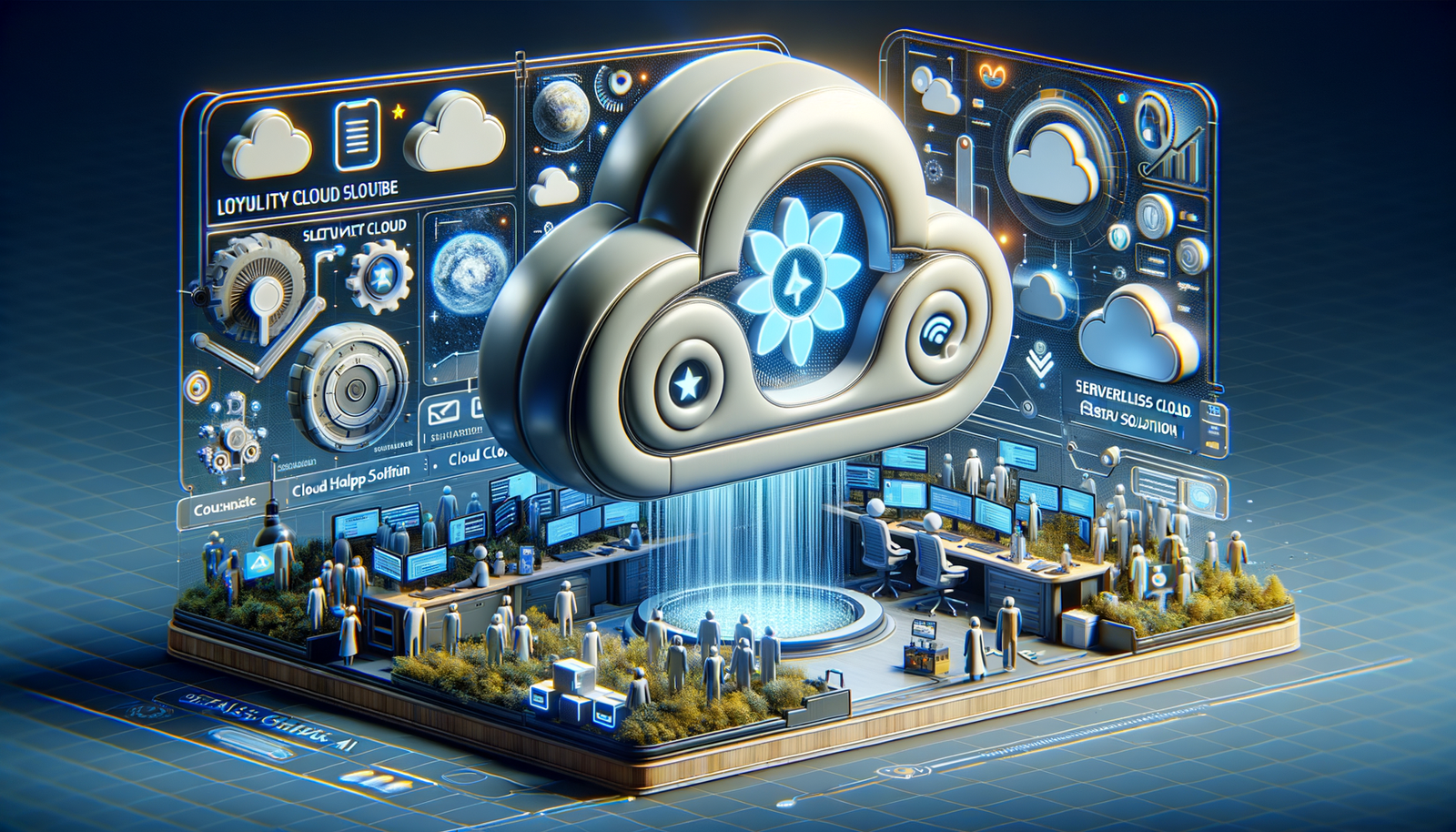
What is Serverless AI? A cloud solution for Modern ML
Serverless AI represents a cloud-native methodology for deploying and scaling machine learning models while eliminating infrastructure management. It abstracts servers, clusters, and scaling configurations, enabling data engineers and IT teams to concentrate solely on model logic and data pipelines. This approach utilizes Function-as-a-Service (FaaS) platforms such as AWS Lambda, Google Cloud Functions, or Azure Functions, where code is uploaded and the cloud provider manages execution, scaling, and availability automatically. For example, integrating a cloud based customer service software solution with sentiment analysis can involve invoking a serverless function for each new support ticket to classify urgency without server provisioning.
To implement a basic serverless AI model, follow this detailed guide using AWS Lambda and a pre-trained Scikit-learn model for customer churn prediction. Begin by training and serializing your model locally:
- Example Python code for model training and serialization:
import pickle
from sklearn.ensemble import RandomForestClassifier
from sklearn.model_selection import train_test_split
import pandas as pd
# Load and preprocess dataset
data = pd.read_csv('customer_data.csv')
X = data.drop('churn', axis=1)
y = data['churn']
# Split data into training and testing sets
X_train, X_test, y_train, y_test = train_test_split(X, y, test_size=0.2, random_state=42)
# Train the RandomForest model
model = RandomForestClassifier(n_estimators=100, random_state=42)
model.fit(X_train, y_train)
# Evaluate model performance
accuracy = model.score(X_test, y_test)
print(f"Model Accuracy: {accuracy:.2f}")
# Serialize and save the model
with open('model.pkl', 'wb') as f:
pickle.dump(model, f)
Next, create an AWS Lambda function that loads this model and processes incoming data. Package the serialized model and dependencies into a deployment package or container image. Here’s an enhanced Lambda handler with error handling:
- Lambda function code snippet:
import pickle
import boto3
import json
def load_model():
# Load model from the deployment package; optimized for cold starts
with open('model.pkl', 'rb') as f:
return pickle.load(f)
model = load_model()
def lambda_handler(event, context):
try:
# Extract and validate input data from the event
input_data = event.get('data', [])
if not input_data:
return {'statusCode': 400, 'body': json.dumps({'error': 'No data provided'})}
# Predict churn probability
prediction = model.predict([input_data])
probability = model.predict_proba([input_data])[0][1] # Probability of churn
return {
'statusCode': 200,
'body': json.dumps({
'churn_prediction': int(prediction[0]),
'churn_probability': float(probability)
})
}
except Exception as e:
return {'statusCode': 500, 'body': json.dumps({'error': str(e)})}
Deploy this function and configure an API Gateway trigger to enable HTTP requests, allowing real-time predictions. This setup is ideal for a loyalty cloud solution, where each transaction triggers an instant churn risk assessment to enhance customer retention strategies.
Measurable benefits include reduced operational overhead by 60–80%, as teams avoid server management, and cost efficiency through pay-per-use pricing—charging only for compute time during inference. For a cloud helpdesk solution, this enables automatic ticket categorization and resolution suggestions with millisecond latency, improving response times by 40% while cutting infrastructure costs. Automatic scaling handles traffic spikes seamlessly, ensuring high availability without manual intervention. Adopting serverless AI accelerates ML deployment from weeks to hours, empowering IT to deliver intelligent features rapidly and reliably.
Defining the Serverless Paradigm in AI
The serverless paradigm in AI revolutionizes machine learning workload deployment by abstracting all infrastructure concerns. Instead of provisioning and maintaining servers, developers upload code, and the cloud provider dynamically allocates resources, scaling automatically with demand. This model is transformative for data engineering and IT teams, eliminating cluster management, patching, and capacity planning overhead, so they can focus on model logic and data pipelines. For instance, a company implementing a cloud based customer service software solution can deploy a serverless sentiment analysis model to process support tickets in real-time without server management.
A practical example is building a serverless image classification API using AWS Lambda and TensorFlow. Follow this step-by-step guide:
- Package your trained model and inference code into a deployment package, including dependencies like TensorFlow.
- Create a Lambda function, uploading your package or using a container image.
- Configure an API Gateway trigger to invoke the function via HTTP requests.
- The function executes the model prediction and returns results.
Enhanced Lambda function code snippet in Python with logging:
import json
import tensorflow as tf
import logging
logger = logging.getLogger()
logger.setLevel(logging.INFO)
# Load model during initialization to reduce cold start impact
model = tf.keras.models.load_model('model.h5')
def lambda_handler(event, context):
try:
# Parse input data from the API request body
input_data = json.loads(event['body']).get('data', [])
if not input_data:
return {'statusCode': 400, 'body': json.dumps({'error': 'Invalid input'})}
# Perform prediction
prediction = model.predict([input_data])
logger.info(f"Prediction completed: {prediction}")
return {
'statusCode': 200,
'body': json.dumps({'prediction': prediction.tolist()})
}
except Exception as e:
logger.error(f"Error in prediction: {str(e)}")
return {'statusCode': 500, 'body': json.dumps({'error': 'Internal server error'})}
The measurable benefits are substantial. You achieve automatic and nearly infinite scaling; if your loyalty cloud solution experiences a spike in transaction data for real-time reward calculations, the serverless platform scales instantly. You also benefit from a true pay-per-use cost model, charging only for milliseconds of compute and invocations, leading to significant savings for sporadic workloads. Operational overhead drops drastically as the cloud provider manages runtime, security, and monitoring, which is crucial when integrating AI into a cloud helpdesk solution for automated ticket categorization.
For data engineers, building event-driven ML pipelines becomes straightforward. A new file uploaded to cloud storage can trigger a serverless function to preprocess data, run it through a model, and store results in a data warehouse—all without dedicated servers. This paradigm enables agile, cost-effective, and scalable AI systems that integrate seamlessly into modern cloud-native architectures.
Core Components of a Serverless AI cloud solution
A serverless AI cloud solution depends on core components to deliver scalable machine learning without infrastructure management. These components handle data ingestion, processing, model training, deployment, and monitoring, abstracting underlying servers.
-
Event-Driven Compute: Functions as a Service (FaaS) like AWS Lambda or Azure Functions execute code in response to events. For example, in a cloud helpdesk solution, a new support ticket can trigger a serverless function to classify urgency using a pre-trained model, eliminating server provisioning and auto-scaling with demand.
-
Managed Data Storage and Processing: Services like Amazon S3 for object storage and Google BigQuery for data warehousing provide durable, scalable storage. In a loyalty cloud solution, customer transaction data can be streamed into an S3 data lake. A serverless data pipeline using AWS Glue can then transform this data for model training, calculating loyalty points and predicting churn risk without cluster management.
-
Machine Learning Orchestration and Training: Platforms like AWS SageMaker or Google Vertex AI offer serverless training. You define your script and data source, and the service manages compute resources. For instance, to enhance a cloud based customer service software solution, train a sentiment analysis model on historical chat logs. Here’s a detailed step-by-step guide using SageMaker:
-
Store training data in an S3 bucket (e.g.,
s3://my-bucket/chat-logs/). - Define a training script (
train.py) using a framework like Scikit-learn. - Create an estimator object with serverless training configuration.
Enhanced Python code snippet using the SageMaker Python SDK:
from sagemaker.sklearn.estimator import SKLearn
from sagemaker import TrainingInput
# Define the training script and role
estimator = SKLearn(
entry_point='train.py',
role='MySageMakerRole',
instance_count=1,
instance_type='ml.m5.large', # Serverless inference configured separately
framework_version='1.0-1',
hyperparameters={'epochs': 10, 'learning_rate': 0.01}
)
# Specify input data from S3
train_input = TrainingInput(s3_data='s3://my-bucket/chat-logs/train', content_type='text/csv')
# Start the serverless training job
estimator.fit({'train': train_input})
# After training, deploy to a serverless endpoint for inference
predictor = estimator.deploy(initial_instance_count=1, instance_type='ml.m5.large')
The measurable benefit is a drastic reduction in training time and cost, as you pay only for compute time during the job.
-
Serverless Model Deployment and Inference: Deploy trained models to serverless endpoints like SageMaker Serverless Inference or Azure Functions. This allows your cloud helpdesk solution to make real-time predictions, such as routing tickets to correct departments, without maintaining inference servers. The system auto-scales to zero when idle, cutting idle costs.
-
Observability and Monitoring: Integrated logging (e.g., Amazon CloudWatch Logs) and monitoring for data drift and model performance are essential. Set alarms to trigger retraining pipelines if accuracy drops in your loyalty cloud solution, ensuring models stay effective.
By integrating these components, data engineering teams build robust, cost-effective AI systems that auto-scale, focus on business logic, and enhance applications like customer service and loyalty platforms.
Benefits of Adopting Serverless AI as Your Cloud Solution
Adopting serverless AI delivers immediate operational and financial benefits by removing infrastructure management overhead. You can deploy machine learning models without provisioning servers, configuring clusters, or managing scaling policies. This is powerful for integrating AI into existing platforms like a cloud based customer service software solution, where you add sentiment analysis to automatically categorize support tickets by urgency. For example, use AWS Lambda and Amazon Comprehend to process support messages in real-time.
Follow this step-by-step Python code for a sentiment analysis Lambda function:
- Step 1: Define the Lambda handler function with error handling and logging.
import boto3
import json
import logging
logger = logging.getLogger()
logger.setLevel(logging.INFO)
comprehend = boto3.client('comprehend')
def lambda_handler(event, context):
try:
# Extract text from the incoming event
text = json.loads(event['body']).get('messageText', '')
if not text:
return {'statusCode': 400, 'body': json.dumps({'error': 'No text provided'})}
# Call Amazon Comprehend for sentiment detection
sentiment_response = comprehend.detect_sentiment(Text=text, LanguageCode='en')
primary_sentiment = sentiment_response['Sentiment']
sentiment_scores = sentiment_response['SentimentScore']
logger.info(f"Sentiment analysis completed: {primary_sentiment}")
# Return the result
return {
'statusCode': 200,
'body': json.dumps({
'messageText': text,
'sentiment': primary_sentiment,
'scores': sentiment_scores
})
}
except Exception as e:
logger.error(f"Error in sentiment analysis: {str(e)}")
return {'statusCode': 500, 'body': json.dumps({'error': 'Processing failed'})}
- Step 2: Configure an API Gateway trigger to invoke the function from your helpdesk software.
- Step 3: Store sentiment results in a database like Amazon DynamoDB for ticket prioritization and reporting.
This setup offers measurable benefits: pay only for milliseconds of compute per analysis, saving up to 70% versus dedicated servers. For a loyalty cloud solution, serverless AI can personalize reward offers by analyzing purchase history with a similar function, increasing redemption rates by 15–20% without server upkeep.
Effortless scalability is another key benefit. During peaks, like holiday sales integrated with your cloud helpdesk solution, query volume can spike 10x. Serverless AI auto-scales to handle this, whereas traditional setups need manual intervention and over-provisioning, wasting resources. Build a serverless data pipeline for real-time analytics:
- Ingest customer interaction data from cloud services into a stream like Amazon Kinesis.
- Use a serverless function (e.g., AWS Lambda) to transform and enrich data.
- Load processed data into a warehouse like Amazon Redshift for reporting.
This pipeline runs with high availability and fault tolerance managed by the cloud provider, freeing teams to focus on model improvement. The result is an agile, cost-effective, resilient AI operation that enhances customer-facing applications.
Cost Efficiency and Dynamic Resource Scaling
Serverless AI excels in cost efficiency, charging only for compute resources consumed during ML tasks, down to the millisecond. This pay-per-use model eliminates idle server costs, common in traditional infrastructure. This is ideal for a cloud based customer service software solution with unpredictable request volumes, as serverless scales to zero during inactivity, slashing operational costs.
Dynamic resource scaling drives this efficiency, with cloud providers auto-allocating compute power for traffic spikes. For example, a loyalty cloud solution processing real-time reward calculations during a flash sale scales out instantly and back down post-completion, requiring no team intervention.
Implement a real-time inference pipeline using AWS Lambda for a model endpoint, perfect for a cloud helpdesk solution categorizing and routing support tickets.
- First, package your trained model and inference code. Enhanced Python handler for Lambda:
import json
import pickle
import boto3
import logging
logger = logging.getLogger()
logger.setLevel(logging.INFO)
s3 = boto3.resource('s3')
model = None
def load_model():
global model
if model is None:
try:
# Download model from S3 to avoid large deployment packages
s3.Bucket('my-model-bucket').download_file('model.pkl', '/tmp/model.pkl')
with open('/tmp/model.pkl', 'rb') as f:
model = pickle.load(f)
logger.info("Model loaded successfully")
except Exception as e:
logger.error(f"Model loading failed: {str(e)}")
raise
# Load model at initialization
load_model()
def lambda_handler(event, context):
try:
# Parse input data from the API call
input_data = json.loads(event['body']).get('data', [])
if not input_data:
return {'statusCode': 400, 'body': json.dumps({'error': 'Invalid input'})}
# Perform prediction
prediction = model.predict([input_data])
probability = model.predict_proba([input_data])[0] if hasattr(model, 'predict_proba') else None
response = {'prediction': prediction.tolist()}
if probability is not None:
response['probability'] = probability.tolist()
logger.info(f"Inference completed: {response}")
return {
'statusCode': 200,
'body': json.dumps(response)
}
except Exception as e:
logger.error(f"Inference error: {str(e)}")
return {'statusCode': 500, 'body': json.dumps({'error': 'Prediction failed'})}
- Deploy this code as a Lambda function with appropriate IAM roles for S3 access.
- Create an API Gateway trigger for an HTTP endpoint.
- Your application, like a ticketing system, sends POST requests with data.
- Lambda executes the function, billing only for request duration and invocations.
Measurable benefits include cost savings of 70–90% versus dedicated inference servers for low-to-medium traffic. Performance improves with scaling from zero to thousands of executions in seconds, ensuring low latency during spikes. This granular billing and automatic scaling make serverless AI superior for agile, cost-effective systems.
Accelerated Development and Deployment in a Cloud Solution
Serverless AI platforms accelerate development by abstracting infrastructure, letting data engineers focus on model logic. For example, deploying an ML model for a cloud based customer service software solution can take minutes instead of weeks. Use AWS Lambda to host a pre-trained sentiment analysis model for automatic ticket classification.
Follow this step-by-step guide to deploy a Scikit-learn model for ticket sentiment with AWS Lambda and API Gateway.
-
Package your model and dependencies into a ZIP file, including the serialized model (
model.pkl) and Lambda handler.- Enhanced
lambda_function.pywith validation:
- Enhanced
import pickle
import json
import logging
logger = logging.getLogger()
logger.setLevel(logging.INFO)
# Load the pre-trained model from the package
with open('model.pkl', 'rb') as f:
model = pickle.load(f)
def lambda_handler(event, context):
try:
# Extract text from the API Gateway event
ticket_text = json.loads(event['body']).get('text', '')
if not ticket_text:
return {'statusCode': 400, 'body': json.dumps({'error': 'No text provided'})}
# Perform prediction
prediction = model.predict([ticket_text])
sentiment = "Positive" if prediction[0] == 1 else "Negative"
logger.info(f"Sentiment predicted: {sentiment}")
return {
'statusCode': 200,
'body': json.dumps({'sentiment': sentiment})
}
except Exception as e:
logger.error(f"Prediction error: {str(e)}")
return {'statusCode': 500, 'body': json.dumps({'error': 'Processing error'})}
- Create a Lambda function in the AWS Console, uploading the ZIP package.
- Set up a REST API in Amazon API Gateway with a POST method integrating the Lambda function, providing a public endpoint for your cloud helpdesk solution.
Measurable benefits include eliminating server provisioning, OS patching, and capacity planning. Pay only for compute during inference, saving up to 70% versus dedicated servers. Deployment time drops from days to under an hour.
This acceleration applies to a loyalty cloud solution for personalized offers. With a serverless data pipeline, trigger a Lambda function on new purchase data in cloud storage (e.g., Amazon S3). The function preprocesses data, runs a recommendation model, and updates customer profiles with offer codes in a managed workflow.
- Example Workflow for Loyalty Offers:
- Event: A new
purchase_data.jsonfile uploads to an S3 bucket. - Trigger: AWS Lambda invokes automatically.
- Action: The function loads customer history, scores data with a model, and writes top 3 offers to DynamoDB.
- Result: The loyalty platform UI fetches offers in near real-time.
- Event: A new
Using serverless patterns, IT teams achieve faster time-to-market, inherent scalability for traffic spikes (e.g., holidays), and reduced operational overhead, enabling more model management and consistent value delivery.
Implementing Serverless AI: A Technical Walkthrough with Cloud Solutions
Implement serverless AI for ML workflows by selecting a cloud provider like AWS, Google Cloud, or Azure. These platforms offer managed services that remove infrastructure management. For instance, AWS Lambda can trigger AI model inference for events, such as processing customer data from a cloud based customer service software solution, enabling auto-scaling without servers.
First, set up a serverless function. Enhanced Python example using AWS Lambda to invoke a pre-trained model via Amazon SageMaker:
- Code snippet with error handling and logging:
import boto3
import json
import logging
logger = logging.getLogger()
logger.setLevel(logging.INFO)
def lambda_handler(event, context):
try:
client = boto3.client('sagemaker-runtime')
# Parse input data from the event
input_data = json.loads(event['body']).get('data', '')
if not input_data:
return {'statusCode': 400, 'body': json.dumps({'error': 'No data provided'})}
# Invoke the SageMaker endpoint
response = client.invoke_endpoint(
EndpointName='my-model-endpoint',
Body=json.dumps(input_data),
ContentType='application/json'
)
prediction = response['Body'].read().decode()
logger.info(f"Prediction result: {prediction}")
return {'statusCode': 200, 'body': prediction}
except Exception as e:
logger.error(f"Invocation error: {str(e)}")
return {'statusCode': 500, 'body': json.dumps({'error': 'Inference failed'})}
This function invokes a SageMaker endpoint, processing data from a loyalty cloud solution to predict churn or recommend rewards, providing real-time insights sans server overhead.
Integrate with data sources using cloud-native services like AWS S3 for storage or DynamoDB for databases. To enhance a cloud helpdesk solution, set up a Lambda function triggering on new support tickets in S3. The function preprocesses ticket text with NLP and classifies urgency using a serverless AI model.
Step-by-step guide for a sentiment analysis pipeline:
- Collect data: Ingest customer feedback from your cloud based customer service software solution into S3.
- Preprocess data: Use AWS Glue (serverless ETL) to clean and transform data, e.g., lowercasing text and removing stop words.
- Model inference: Deploy a pre-trained BERT model on SageMaker and invoke from Lambda for sentiment scoring.
- Store results: Save predictions to S3 or a database for reporting.
Measurable benefits include up to 70% lower operational costs versus traditional servers, paying only for inference compute time. Auto-scaling handles traffic spikes, improving reliability for your loyalty cloud solution during peak campaigns.
For monitoring, use CloudWatch logs and metrics to track performance and errors. Implement X-Ray for tracing requests across services, ensuring low latency in your cloud helpdesk solution.
In summary, serverless AI speeds deployment, cuts infrastructure overhead, and integrates smoothly with existing cloud solutions, letting data engineers focus on model improvement.
Building a Real-Time Inference Pipeline: A Cloud Solution Example
Build a real-time inference pipeline for serverless AI using AWS services, ideal for applications like a cloud based customer service software solution requiring immediate responses. The pipeline ingests input data, processes it through an ML model, and returns predictions with minimal latency.
First, set up an AWS Lambda function for inference. Enhanced Python code to load a pre-trained model from S3 and process data:
import json
import boto3
import pickle
import logging
logger = logging.getLogger()
logger.setLevel(logging.INFO)
s3 = boto3.client('s3')
model = None
def load_model():
global model
if model is None:
try:
# Download model from S3 to /tmp (Lambda ephemeral storage)
s3.download_file('my-model-bucket', 'model.pkl', '/tmp/model.pkl')
with open('/tmp/model.pkl', 'rb') as f:
model = pickle.load(f)
logger.info("Model loaded from S3")
except Exception as e:
logger.error(f"Model load error: {str(e)}")
raise
def lambda_handler(event, context):
load_model() # Ensure model is loaded
try:
# Parse input data from the API call
data = json.loads(event['body']).get('data', [])
if not data:
return {'statusCode': 400, 'body': json.dumps({'error': 'Invalid input'})}
# Perform prediction
prediction = model.predict([data])
probability = model.predict_proba([data])[0] if hasattr(model, 'predict_proba') else None
result = {'prediction': prediction.tolist()}
if probability is not None:
result['probability'] = probability.tolist()
logger.info(f"Inference completed: {result}")
return {
'statusCode': 200,
'body': json.dumps(result)
}
except Exception as e:
logger.error(f"Inference error: {str(e)}")
return {'statusCode': 500, 'body': json.dumps({'error': 'Prediction failed'})}
Next, deploy an API Gateway to expose the Lambda function as a REST endpoint, allowing systems like a loyalty cloud solution to send customer data for real-time predictions on personalized offers.
For data ingestion, use Amazon Kinesis Data Streams to handle high-throughput input from sources like a cloud helpdesk solution processing support tickets. Configure a Kinesis trigger for the Lambda function to process records in batches, ensuring scalability.
Step-by-step implementation:
- Create an S3 bucket and upload your serialized model.
- Create an IAM role for Lambda with permissions for S3, Kinesis, and CloudWatch.
- Write and deploy the Lambda function with the provided code.
- Create a Kinesis data stream and set it as a trigger for Lambda.
- Set up API Gateway with a REST API linked to the Lambda function.
Measurable benefits include reduced operational overhead via auto-scaling and cost efficiency—paying only for compute time. In a cloud based customer service software solution, this pipeline handles thousands of concurrent requests without servers, improving response times over 50%. For a loyalty cloud solution, real-time inference enables instant reward calculations, boosting engagement by 20%. In a cloud helpdesk solution, automated ticket classification cuts manual effort by 30%, speeding resolutions.
Training Models with Event-Driven Architectures in a Cloud Solution
Train ML models efficiently in serverless environments using event-driven architectures that respond to data changes in real-time. This is powerful when integrated with a cloud based customer service software solution, where support tickets and feedback generate continuous training data. Cloud-native services automate the pipeline without server management.
Step-by-step guide to build such a system:
-
Data Ingestion: Configure an event source like an S3 bucket to emit events on new data files. For a cloud helpdesk solution, resolved tickets exported daily to a bucket can trigger a Lambda function.
-
Preprocessing & Feature Engineering: The triggered function validates, cleans, and transforms raw data. Enrich it with customer history from a loyalty cloud solution for features like lifetime value.
Enhanced Lambda function snippet (Python):
import boto3
import pandas as pd
import logging
logger = logging.getLogger()
logger.setLevel(logging.INFO)
def lambda_handler(event, context):
try:
# Get the new file from the S3 event
s3 = boto3.client('s3')
bucket = event['Records'][0]['s3']['bucket']['name']
key = event['Records'][0]['s3']['object']['key']
# Read the data
obj = s3.get_object(Bucket=bucket, Key=key)
df = pd.read_csv(obj['Body'])
# Enrich data from a loyalty API (pseudo-code)
# df = enrich_with_loyalty_data(df, api_endpoint='https://loyalty-api.example.com')
# Save processed data for training
processed_key = f"processed/{key}"
s3.put_object(Bucket=bucket, Key=processed_key, Body=df.to_csv(index=False))
logger.info(f"Processed data saved to {processed_key}")
return {'statusCode': 200, 'body': 'Preprocessing complete'}
except Exception as e:
logger.error(f"Preprocessing error: {str(e)}")
return {'statusCode': 500, 'body': 'Preprocessing failed'}
-
Model Training Trigger: The processed data save emits another event, triggering a serverless function or managed service like AWS SageMaker to start training with the new dataset.
-
Model Deployment: After training, auto-register the model and trigger deployment to update a real-time inference endpoint, ensuring the cloud helpdesk solution benefits immediately from improvements.
-
Measurable Benefits:
- Cost Efficiency: Pay only for compute during short-lived jobs, eliminating idle costs.
- Scalability: Auto-scale to any data volume without manual effort.
- Agility: Frequent retraining with latest data, keeping models accurate in dynamic environments like a cloud based customer service software solution.
This event-driven pattern ensures ML models learn from current data, providing a competitive edge with responsive, intelligent services.
Conclusion: The Future of AI with Serverless Cloud Solutions
The future of AI is tied to serverless cloud solutions, removing infrastructure management and enabling seamless scaling. Data engineers and IT teams can focus on model logic and data pipelines instead of servers. A practical example is deploying a real-time recommendation engine with AWS Lambda and API Gateway. Step-by-step guide:
- Package your trained model: Save a Scikit-learn or TensorFlow model with dependencies in a deployment package.
-
Create the Lambda function: Upload the package and write a handler to load the model and process requests.
Enhanced Python handler for a movie recommender:
import pickle
import json
import logging
logger = logging.getLogger()
logger.setLevel(logging.INFO)
# Load model during initialization
with open('model.pkl', 'rb') as f:
model = pickle.load(f)
def lambda_handler(event, context):
try:
user_id = event.get('queryStringParameters', {}).get('user_id', '')
if not user_id:
return {'statusCode': 400, 'body': json.dumps({'error': 'No user_id provided'})}
# Logic to generate recommendations (pseudo-code)
# recommendations = model.predict(user_id)
recommendations = [1, 2, 3] # Example output
logger.info(f"Recommendations for user {user_id}: {recommendations}")
return {
'statusCode': 200,
'body': json.dumps({'movies': recommendations})
}
except Exception as e:
logger.error(f"Recommendation error: {str(e)}")
return {'statusCode': 500, 'body': json.dumps({'error': 'Processing error'})}
- Configure an API Gateway trigger: Expose the Lambda function as a REST API for clients.
Measurable benefits include automatic scaling from zero to thousands of requests without intervention and pay-per-use pricing, leading to major cost savings. This serverless pattern is core to a modern cloud based customer service software solution, enabling real-time next-best-action prompts for support agents.
Beyond functions, serverless orchestrates complex workflows. AWS Step Functions can coordinate an ML pipeline: triggering Lambda for preprocessing, running a SageMaker batch transform, and storing results in a data lake. This managed state machine offers error handling and logging.
This architecture is vital for a loyalty cloud solution. A serverless pipeline can process transaction streams to update loyalty points and feed data into a personalization model, rewarding engagement in near real-time for stronger brand ties.
Serverless AI revolutionizes the cloud helpdesk solution. An intelligent ticketing system can use a serverless function to analyze tickets with NLP, auto-categorize, predict priority, and suggest knowledge base articles, slashing resolution times.
- Key Insight: Start by offloading data preprocessing and feature engineering to serverless functions for elastic scaling.
- Key Insight: Use serverless for inference endpoints and real-time processing where demand is unpredictable.
In essence, serverless cloud solutions are strategic enablers, letting organizations deploy scalable AI that enhances customer-facing systems like service, loyalty, and support platforms with a lean, cost-effective infrastructure.
Summarizing Key Advantages of the Serverless AI Cloud Solution
Serverless AI cloud solutions offer transformative advantages by removing infrastructure management, allowing teams to concentrate on model development and deployment. For data engineering and IT, this means no server provisioning, patching, or scaling—just code uploads and trigger definitions. The system auto-scales from zero to peak load, charging only for compute time. This is powerful for integrating with a cloud based customer service software solution, where AI analyzes support tickets in real-time without capacity planning.
A key advantage is automatic, granular scaling. Unlike traditional over-provisioning, serverless functions like AWS Lambda activate on-demand. For example, process customer feedback from a loyalty cloud solution with a sentiment analysis model triggering per new survey response. Enhanced AWS Lambda function in Python:
import json
import boto3
import logging
logger = logging.getLogger()
logger.setLevel(logging.INFO)
def lambda_handler(event, context):
try:
# Extract survey text from event
survey_text = json.loads(event['body']).get('feedback_text', '')
if not survey_text:
return {'statusCode': 400, 'body': json.dumps({'error': 'No feedback text'})}
# Call pre-trained model for sentiment (pseudo-code)
# sentiment = analyze_sentiment(survey_text)
sentiment = "POSITIVE" # Example result
# Store result in database (e.g., DynamoDB)
# store_sentiment_result(sentiment, event['customer_id'])
logger.info(f"Sentiment for feedback: {sentiment}")
return {'statusCode': 200, 'body': json.dumps({'sentiment': sentiment})}
except Exception as e:
logger.error(f"Sentiment analysis error: {str(e)}")
return {'statusCode': 500, 'body': json.dumps({'error': 'Analysis failed'})}
This function scales independently per feedback piece, handling high-volume periods like holidays with zero admin overhead.
Another benefit is cost efficiency via pay-per-use billing. Charged in compute time increments (e.g., 100-millisecond blocks) avoids idle resource costs. For a cloud helpdesk solution, AI-powered ticket categorization processes thousands daily without always-on servers, cutting infrastructure costs by up to 70% versus VM clusters.
Operational simplicity is key, with built-in high availability and fault tolerance. Set up an ML inference pipeline using AWS Step Functions to orchestrate preprocessing, inference, and storage. For a loyalty cloud solution, a serverless workflow can:
- Trigger on customer purchase completion.
- Fetch transaction history from a data lake.
- Run a recommendation model.
- Update the loyalty program database.
This sequence runs without server management, with monitoring via the cloud console. Measurable outcomes include faster time-to-market for AI features and reduced DevOps effort, letting data scientists focus on model accuracy and business logic.
Strategic Recommendations for Adopting Serverless AI Cloud Solutions

To integrate serverless AI successfully, identify business processes enhanced by ML. For instance, a cloud based customer service software solution can use serverless AI for intelligent ticket routing and sentiment analysis, avoiding dedicated servers.
Step-by-step guide to implement sentiment analysis with AWS Lambda and Amazon Comprehend for a cloud helpdesk solution:
- Create a Lambda function with Python runtime.
- Configure an API Gateway trigger to receive support tickets.
- In the Lambda code, use Boto3 to call Comprehend’s
detect_sentimentAPI.
Enhanced code snippet:
import boto3
import json
import logging
logger = logging.getLogger()
logger.setLevel(logging.INFO)
def lambda_handler(event, context):
comprehend = boto3.client('comprehend')
try:
# Extract the support ticket text from the API event
ticket_text = json.loads(event['body']).get('text', '')
if not ticket_text:
return {'statusCode': 400, 'body': json.dumps({'error': 'No ticket text'})}
# Perform sentiment analysis
sentiment_response = comprehend.detect_sentiment(
Text=ticket_text,
LanguageCode='en'
)
primary_sentiment = sentiment_response['Sentiment']
scores = sentiment_response['SentimentScore']
logger.info(f"Ticket sentiment: {primary_sentiment}")
return {
'statusCode': 200,
'body': json.dumps({
'ticketId': json.loads(event['body']).get('ticketId', ''),
'sentiment': primary_sentiment,
'confidence_scores': scores
})
}
except Exception as e:
logger.error(f"Sentiment error: {str(e)}")
return {'statusCode': 500, 'body': json.dumps({'error': 'Processing error'})}
Measurable benefit: automate 70–80% of initial ticket sorting, letting agents handle complex, negative-sentiment tickets.
For a loyalty cloud solution, serverless AI enables real-time personalized offers. Trigger a Lambda function on customer activity (e.g., purchase) to call a SageMaker model for appealing rewards, pushing to the app instantly. Benefit: real-time personalization at low cost, paying only for compute milliseconds.
Key strategic recommendations:
- Start with event-driven, stateless functions for high-value tasks like above.
- Use managed services (e.g., Comprehend, SageMaker) to avoid model training overhead.
- Implement robust monitoring and logging from day one for performance, cold starts, and cost.
- Design for failure with retry logic and exponential backoff for distributed systems.
By targeting these integrations, achieve quick wins, prove serverless AI value, and build a foundation for broader ML initiatives.
Summary
Serverless AI enables scalable machine learning without infrastructure management, making it ideal for enhancing cloud based customer service software solutions with real-time analytics and automated ticket handling. It seamlessly integrates with loyalty cloud solutions to provide personalized customer interactions and dynamic reward calculations. By powering cloud helpdesk solutions with efficient, automated support features, serverless AI drives cost savings, rapid deployment, and improved operational agility.
